html: Interpret input text as HTML-formatted text
In rstudio/gt: Easily Create Presentation-Ready Display Tables
html R Documentation
Interpret input text as HTML-formatted text
Description
For certain pieces of text (like in column labels or table headings) we may
want to express them as raw HTML. In fact, with HTML, anything goes so it can
be much more than just text. The html() function will guard the input HTML
against escaping, so, your HTML tags will come through as HTML when
rendered... to HTML.
Usage
html(text, ...)
Arguments
text
HTML text
scalar<character> // required
The text that is understood to be HTML text, which is to be preserved in
the HTML output context.
...
Optional parameters for htmltools::HTML()
<multiple expressions> // (optional)
The htmltools::HTML() function contains ... and anything provided here
will be passed to that internal function call.
Value
A character object of class html. It's tagged as an HTML fragment
that is not to be sanitized.
Examples
Use the exibble dataset to create a gt table. When adding a title
through tab_header(), we'll use the html() helper to signify to gt
that we're using HTML formatting.
exibble |>
dplyr::select(currency, char) |>
gt() |>
tab_header(title = html("<em>HTML</em>"))
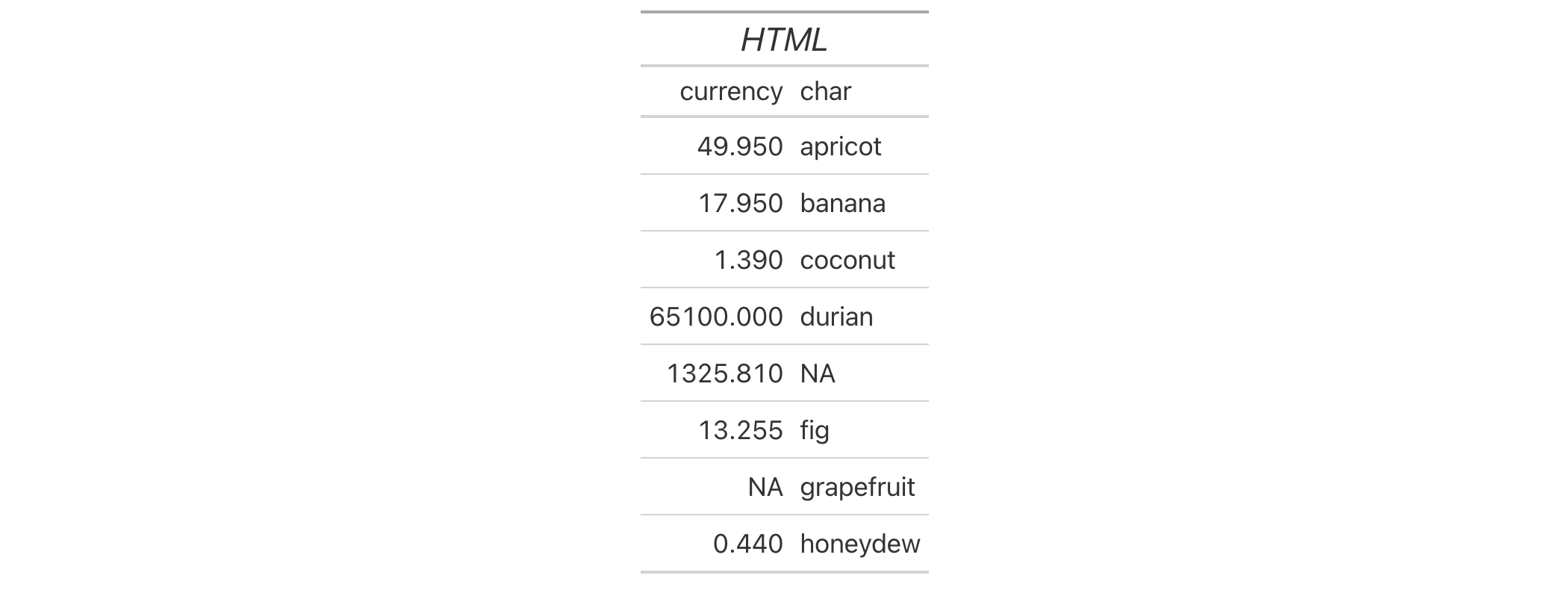
Function ID
8-2
Function Introduced
v0.2.0.5 (March 31, 2020)
See Also
Other helper functions:
adjust_luminance(),
cell_borders(),
cell_fill(),
cell_text(),
currency(),
default_fonts(),
escape_latex(),
from_column(),
google_font(),
gt_latex_dependencies(),
md(),
nanoplot_options(),
pct(),
px(),
random_id(),
row_group(),
stub(),
system_fonts(),
unit_conversion()
rstudio/gt documentation built on March 29, 2025, 4:02 a.m.
| html | R Documentation |
Interpret input text as HTML-formatted text
Description
For certain pieces of text (like in column labels or table headings) we may
want to express them as raw HTML. In fact, with HTML, anything goes so it can
be much more than just text. The html() function will guard the input HTML
against escaping, so, your HTML tags will come through as HTML when
rendered... to HTML.
Usage
html(text, ...)
Arguments
text |
HTML text
The text that is understood to be HTML text, which is to be preserved in the HTML output context. |
... |
Optional parameters for
The |
Value
A character object of class html. It's tagged as an HTML fragment
that is not to be sanitized.
Examples
Use the exibble dataset to create a gt table. When adding a title
through tab_header(), we'll use the html() helper to signify to gt
that we're using HTML formatting.
exibble |>
dplyr::select(currency, char) |>
gt() |>
tab_header(title = html("<em>HTML</em>"))
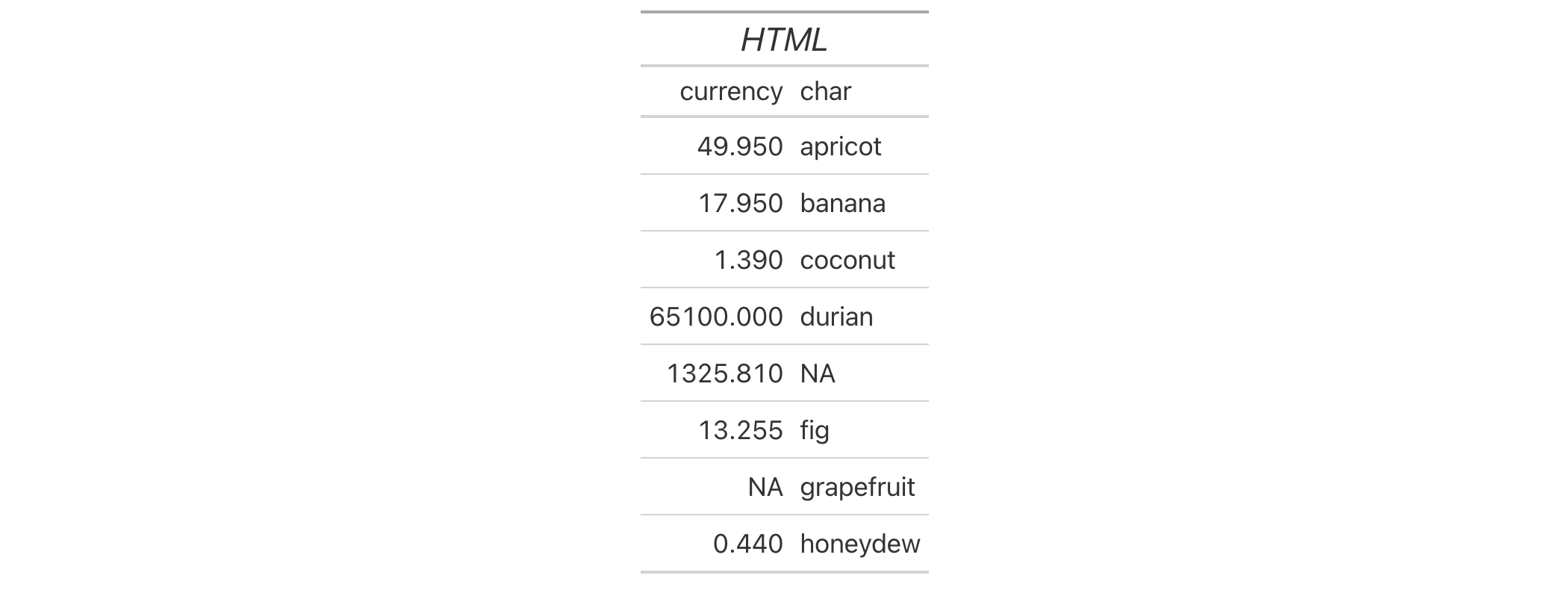
Function ID
8-2
Function Introduced
v0.2.0.5 (March 31, 2020)
See Also
Other helper functions:
adjust_luminance(),
cell_borders(),
cell_fill(),
cell_text(),
currency(),
default_fonts(),
escape_latex(),
from_column(),
google_font(),
gt_latex_dependencies(),
md(),
nanoplot_options(),
pct(),
px(),
random_id(),
row_group(),
stub(),
system_fonts(),
unit_conversion()
Add the following code to your website.
For more information on customizing the embed code, read Embedding Snippets.
