px: Helper for providing a numeric value as pixels value
In rstudio/gt: Easily Create Presentation-Ready Display Tables
px R Documentation
Helper for providing a numeric value as pixels value
Description
For certain parameters, a length value is required. Examples include the
setting of font sizes (e.g., in cell_text()) and thicknesses of lines
(e.g., in cell_borders()). Setting a length in pixels with px() allows
for an absolute definition of size as opposed to the analogous helper
function pct().
Usage
px(x)
Arguments
x
Numeric length in pixels
scalar<numeric|integer> // required
The numeric value to format as a string (e.g., "12px") for some
tab_options() arguments that can take values as units of pixels (e.g.,
table.font.size).
Value
A character vector with a single value in pixel units.
Examples
Use the exibble dataset to create a gt table. Inside of the
cell_text() call (which is itself inside of tab_style()), we'll use the
px() helper function to define the font size for the column labels in units
of pixels.
exibble |>
gt() |>
tab_style(
style = cell_text(size = px(20)),
locations = cells_column_labels()
)
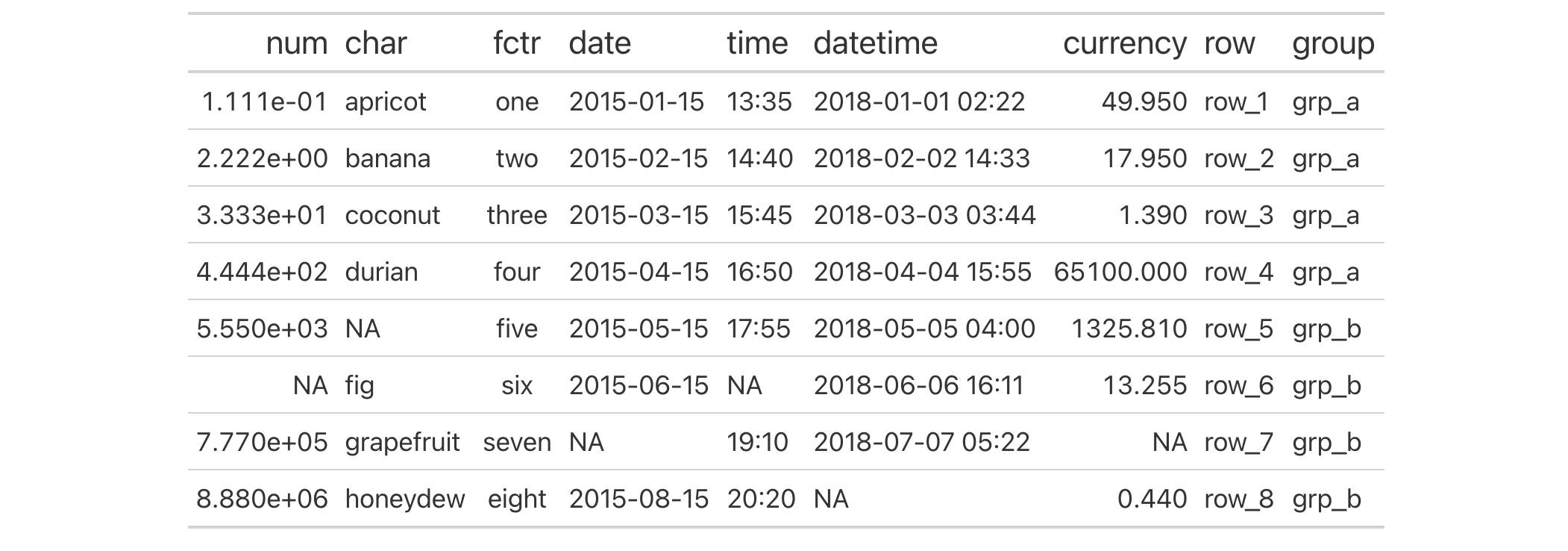
Function ID
8-3
Function Introduced
v0.2.0.5 (March 31, 2020)
See Also
Other helper functions:
adjust_luminance(),
cell_borders(),
cell_fill(),
cell_text(),
currency(),
default_fonts(),
escape_latex(),
from_column(),
google_font(),
gt_latex_dependencies(),
html(),
md(),
nanoplot_options(),
pct(),
random_id(),
row_group(),
stub(),
system_fonts(),
unit_conversion()
rstudio/gt documentation built on March 29, 2025, 4:02 a.m.
| px | R Documentation |
Helper for providing a numeric value as pixels value
Description
For certain parameters, a length value is required. Examples include the
setting of font sizes (e.g., in cell_text()) and thicknesses of lines
(e.g., in cell_borders()). Setting a length in pixels with px() allows
for an absolute definition of size as opposed to the analogous helper
function pct().
Usage
px(x)
Arguments
x |
Numeric length in pixels
The numeric value to format as a string (e.g., |
Value
A character vector with a single value in pixel units.
Examples
Use the exibble dataset to create a gt table. Inside of the
cell_text() call (which is itself inside of tab_style()), we'll use the
px() helper function to define the font size for the column labels in units
of pixels.
exibble |>
gt() |>
tab_style(
style = cell_text(size = px(20)),
locations = cells_column_labels()
)
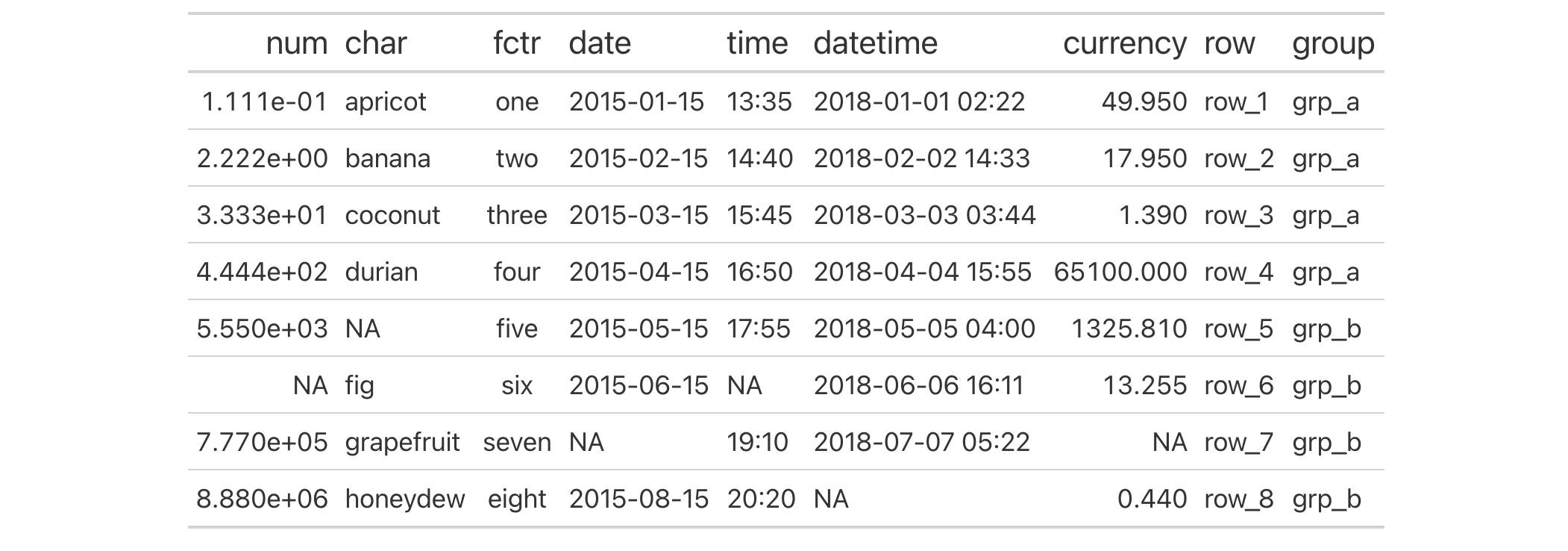
Function ID
8-3
Function Introduced
v0.2.0.5 (March 31, 2020)
See Also
Other helper functions:
adjust_luminance(),
cell_borders(),
cell_fill(),
cell_text(),
currency(),
default_fonts(),
escape_latex(),
from_column(),
google_font(),
gt_latex_dependencies(),
html(),
md(),
nanoplot_options(),
pct(),
random_id(),
row_group(),
stub(),
system_fonts(),
unit_conversion()
Add the following code to your website.
For more information on customizing the embed code, read Embedding Snippets.
