rm_caption: Remove the table caption
In rstudio/gt: Easily Create Presentation-Ready Display Tables
rm_caption R Documentation
Remove the table caption
Description
We can easily remove the caption text from a gt table with
rm_caption(). The caption may exist if it were set through the gt()
caption argument or via tab_caption().
This function for removal is useful if you have received a gt table
(perhaps through an API that returns gt objects) but would prefer that
the table not have a caption at all. This function is safe to use even if
there is no table caption set in the input gt_tbl object.
Usage
rm_caption(data)
Arguments
data
The gt table data object
obj:<gt_tbl> // required
This is the gt table object that is commonly created through use of the
gt() function.
Value
An object of class gt_tbl.
Examples
Use a portion of the gtcars dataset to create a gt table. We'll add a
header part with tab_header(), and, a caption will also be added via
tab_caption().
gt_tbl <-
gtcars |>
dplyr::select(mfr, model, msrp) |>
dplyr::slice(1:5) |>
gt() |>
tab_header(
title = md("Data listing from **gtcars**"),
subtitle = md("`gtcars` is an R dataset")
) |>
tab_caption(caption = md("**gt** table example."))
gt_tbl
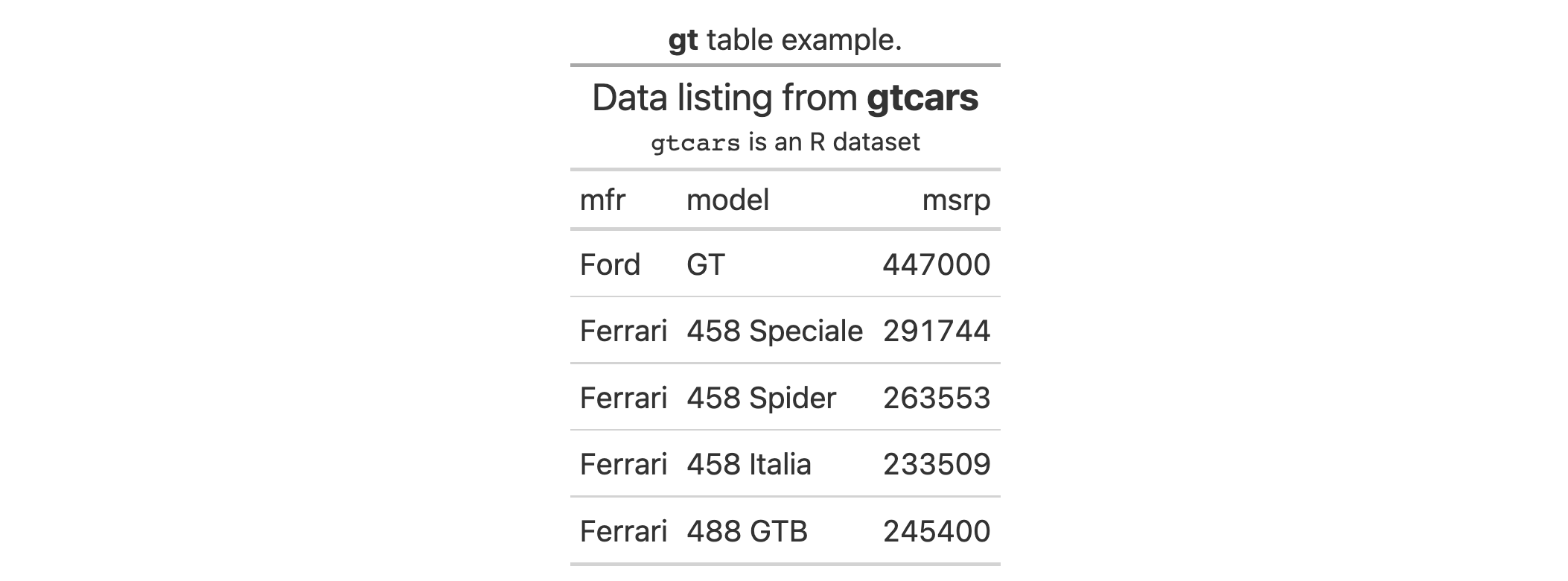
If you decide that you don't want the caption in the gt_tbl object, it can
be removed with rm_caption().
rm_caption(data = gt_tbl)
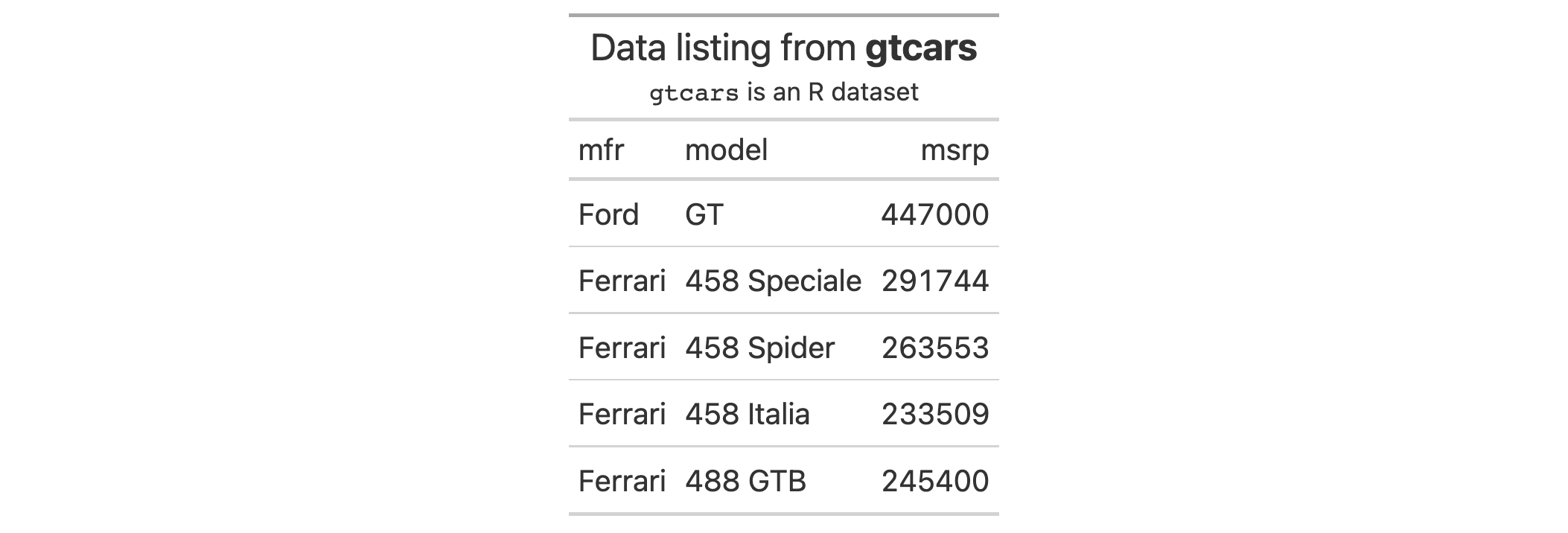
Function ID
7-6
Function Introduced
v0.8.0 (November 16, 2022)
See Also
Other part removal functions:
rm_footnotes(),
rm_header(),
rm_source_notes(),
rm_spanners(),
rm_stubhead()
rstudio/gt documentation built on March 29, 2025, 4:02 a.m.
| rm_caption | R Documentation |
Remove the table caption
Description
We can easily remove the caption text from a gt table with
rm_caption(). The caption may exist if it were set through the gt()
caption argument or via tab_caption().
This function for removal is useful if you have received a gt table
(perhaps through an API that returns gt objects) but would prefer that
the table not have a caption at all. This function is safe to use even if
there is no table caption set in the input gt_tbl object.
Usage
rm_caption(data)
Arguments
data |
The gt table data object
This is the gt table object that is commonly created through use of the
|
Value
An object of class gt_tbl.
Examples
Use a portion of the gtcars dataset to create a gt table. We'll add a
header part with tab_header(), and, a caption will also be added via
tab_caption().
gt_tbl <-
gtcars |>
dplyr::select(mfr, model, msrp) |>
dplyr::slice(1:5) |>
gt() |>
tab_header(
title = md("Data listing from **gtcars**"),
subtitle = md("`gtcars` is an R dataset")
) |>
tab_caption(caption = md("**gt** table example."))
gt_tbl
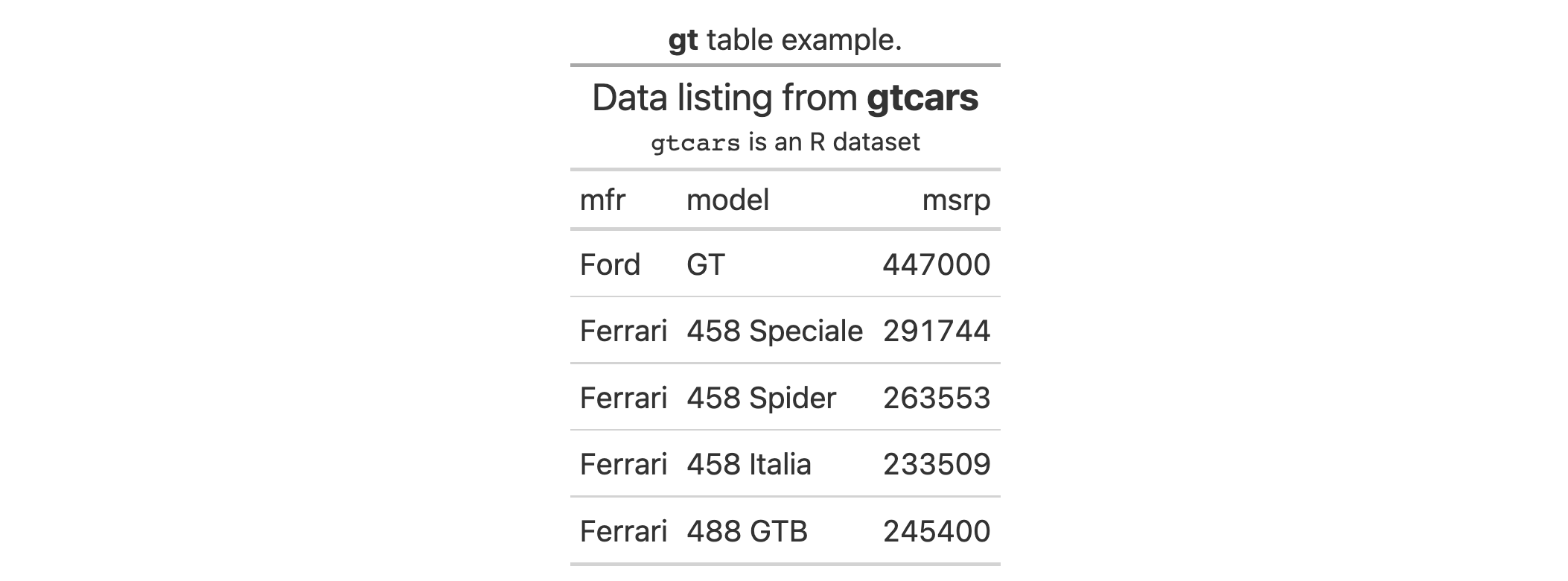
If you decide that you don't want the caption in the gt_tbl object, it can
be removed with rm_caption().
rm_caption(data = gt_tbl)
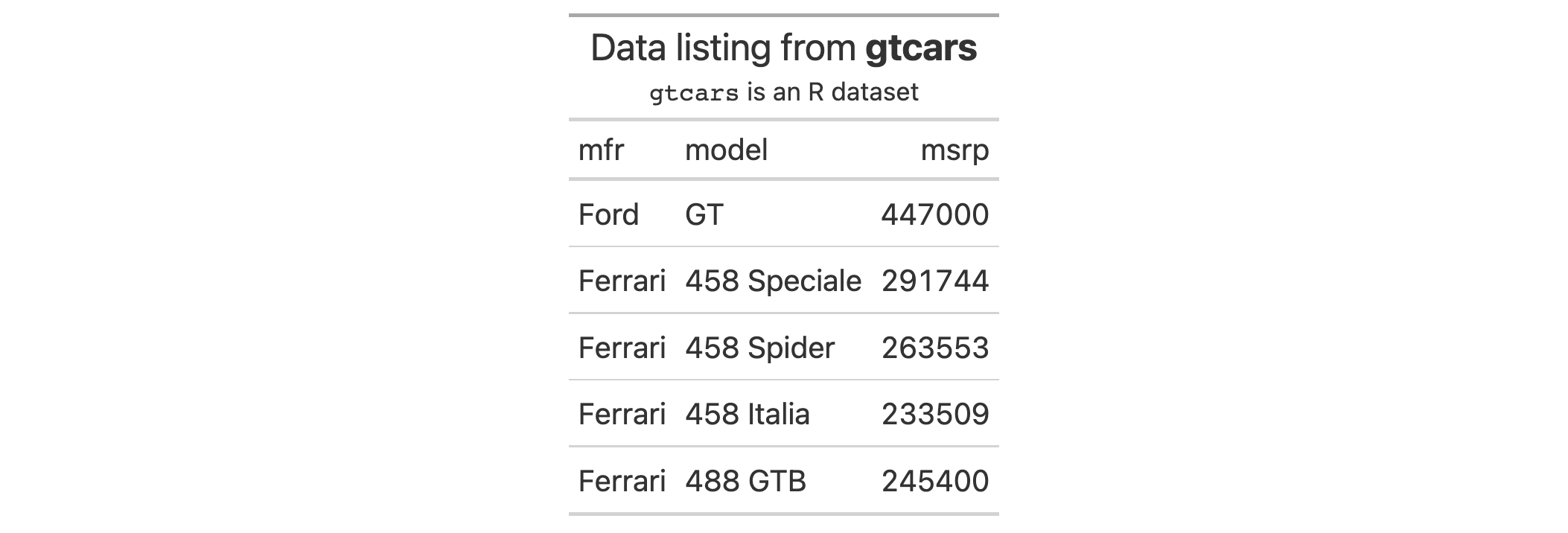
Function ID
7-6
Function Introduced
v0.8.0 (November 16, 2022)
See Also
Other part removal functions:
rm_footnotes(),
rm_header(),
rm_source_notes(),
rm_spanners(),
rm_stubhead()
Add the following code to your website.
For more information on customizing the embed code, read Embedding Snippets.
