data_color: Perform data cell colorization
In gt: Easily Create Presentation-Ready Display Tables
data_color R Documentation
Perform data cell colorization
Description
It's possible to add color to data cells according to their values with
data_color(). There is a multitude of ways to perform data cell
colorizing here:
targeting: we can constrain which columns and rows should receive the
colorization treatment (through the columns and rows arguments)
direction: ordinarily we perform coloring in a column-wise fashion but
there is the option to color data cells in a row-wise manner (this is
controlled by the direction argument)
coloring method: data_color() automatically computes colors based on the
column type but you can choose a specific methodology (e.g., with bins or
quantiles) and the function will generate colors accordingly; the method
argument controls this through keywords and other arguments act as inputs to
specific methods
coloring function: a custom function can be supplied to the fn argument
for finer control over color evaluation with data; the scales::col_*()
color mapping functions can be used here or any function you might want to define
color palettes: with palette we could supply a vector of colors, a
viridis or RColorBrewer palette name, or, a palette from the
paletteer package
value domain: we can either opt to have the range of values define the
domain, or, specify one explicitly with the domain argument
indirect color application: it's possible to compute colors from one column
and apply them to one or more different columns; we can even perform a
color mapping from multiple source columns to the same multiple of target
columns
color application: with the apply_to argument, there's an option for
whether to apply the cell-specific colors to the cell background or the cell
text
text autocoloring: if colorizing the cell background, data_color() will
automatically recolor the foreground text to provide the best contrast (can
be deactivated with autocolor_text = FALSE; a light and dark color to be
used can be specified with autocolor_light and autocolor_dark)
data_color() won't fail with the default options used, but
that won't typically provide you the type of colorization you really need.
You can however safely iterate through a collection of different options
without running into too many errors.
Usage
data_color(
data,
columns = everything(),
rows = everything(),
direction = c("column", "row"),
target_columns = NULL,
method = c("auto", "numeric", "bin", "quantile", "factor"),
palette = NULL,
domain = NULL,
bins = 8,
quantiles = 4,
levels = NULL,
ordered = FALSE,
na_color = NULL,
alpha = NULL,
reverse = FALSE,
fn = NULL,
apply_to = c("fill", "text"),
autocolor_text = TRUE,
contrast_algo = c("apca", "wcag"),
autocolor_light = "#FFFFFF",
autocolor_dark = "#000000",
colors = NULL
)
Arguments
data
The gt table data object
obj:<gt_tbl> // required
This is the gt table object that is commonly created through use of the
gt() function.
columns
Columns to target
<column-targeting expression> // default: everything()
The columns to which cell data color operations are constrained. Can either
be a series of column names provided in c(), a vector of column indices,
or a select helper function (e.g. starts_with(), ends_with(),
contains(), matches(), num_range(), and everything()).
rows
Rows to target
<row-targeting expression> // default: everything()
In conjunction with columns, we can specify which of their rows should
form a constraint for cell data color operations. The default
everything() results in all rows in columns being formatted.
Alternatively, we can supply a vector of row IDs within c(), a vector of
row indices, or a select helper function (e.g. starts_with(),
ends_with(), contains(), matches(), num_range(), and everything()).
We can also use expressions to filter down to the rows we need
(e.g., [colname_1] > 100 & [colname_2] < 50).
direction
Color computation direction
singl-kw:[column|row] // default: "column"
Should the color computations be performed column-wise or row-wise? By
default this is set with the "column" keyword and colors will be applied
down columns. The alternative option with the "row" keyword ensures that
the color mapping works across rows.
target_columns
Indirect columns to target
<row-targeting expression> // default: NULL optional
For indirect column coloring treatments, we can supply the columns that
will receive the styling. The necessary precondition is that we must use
direction = "column". If columns resolves to a single column then we
may use one or more columns in target_columns. If on the other hand
columns resolves to multiple columns, then target_columns must resolve
to the same multiple.
method
Color computation method
singl-kw:[auto|numeric|bin|quantile|factor] // default: "auto"
A method for computing color based on the data within body cells. Can be
"auto" (the default), "numeric", "bin", "quantile", or "factor".
The "auto" method will automatically choose the "numeric" method for
numerical input data or the "factor" method for any non-numeric inputs.
palette
Color palette
vector<character> // default: NULL (optional)
A vector of color names, a color class that can be cast to a vector of
color names, the name of an RColorBrewer palette, the name of a
viridis palette, or a discrete palette accessible from the
paletteer package using the <package>::<palette> syntax (e.g.,
"wesanderson::IsleofDogs1"). If providing a vector of colors as a
palette, each color value provided must either be a color name (Only R/X11
color names or CSS 3.0 color names) or a hexadecimal string in the form of
"#RRGGBB" or "#RRGGBBAA". If nothing is provided here, the default R
color palette is used (i.e., the colors from palette()).
domain
Value domain
vector<numeric|integer|character> // default: NULL (optional)
The possible values that can be mapped. For the "numeric" and "bin"
methods, this can be a numeric range specified with a length of two vector.
Representative numeric data is needed for the "quantile" method and
categorical data must be used for the "factor" method. If NULL (the
default value), the values in each column or row (depending on direction)
value will represent the domain.
bins
Specification of bin number
scalar<numeric|integer> // default: 8
For method = "bin" this can either be a numeric vector of two or more
unique cut points, or, a single numeric value (greater than or equal to
2) giving the number of intervals into which the domain values are to be
cut. By default, this is 8.
quantiles
Specification of quantile number
scalar<numeric|integer> // default: 4
For method = "quantile" this is the number of equal-size quantiles to
use. By default, this is set to 4.
levels
Specification of factor levels
vector<character> // default: NULL (optional)
For method = "factor" this allows for an alternate way of specifying
levels. If anything is provided here then any value supplied to domain
will be ignored. This should be a character vector of unique values.
ordered
Use an ordered factor
scalar<logical> // default: FALSE
For method = "factor", setting this to TRUE means that the vector
supplied to domain will be treated as being in the correct order if that
vector needs to be coerced to a factor. By default, this is FALSE.
na_color
Default color for NA values
scalar<character> // default: NULL (optional)
The color to use for missing values. By default (with na_color = NULL),
the color gray ("#808080") will be used. This option has no effect if
providing a color-mapping function to fn.
alpha
Transparency value
scalar<numeric|integer>(0>=val>=1) // default: NULL (optional)
An optional, fixed alpha transparency value that will be applied to all
color palette values (regardless of whether a color palette was directly
supplied in palette or generated through a color mapping function via
fn).
reverse
Reverse order of computed colors
scalar<logical> // default: FALSE
Should the colors computed operate in the reverse order? If TRUE then
colors that normally change from red to blue will change in the opposite
direction.
fn
Color-mapping function
function // default: NULL (optional)
A color-mapping function. The function should be able to take a vector of
data values as input and return an equal-length vector of color values. The
scales::col_*() functions (i.e.,scales::col_numeric(),
scales::col_bin(), and scales::col_factor()) can be invoked here with
options, as those functions themselves return a color-mapping function.
apply_to
How to apply color
singl-kw:[fill|text] // default: "fill"
Which style element should the colors be applied to? Options include the
cell background (the default, given as "fill") or the cell text
("text").
autocolor_text
Automatically recolor text
scalar<logical> // default: TRUE
An option to let gt modify the coloring of text within cells undergoing
background coloring. This will result in better text-to-background color
contrast. By default, this is set to TRUE.
contrast_algo
Color contrast algorithm choice
singl-kw:[apca|wcag] // default: "apca"
The color contrast algorithm to use when autocolor_text = TRUE. By
default this is "apca" (Accessible Perceptual Contrast Algorithm) and the
alternative to this is "wcag" (Web Content Accessibility Guidelines).
autocolor_light
Automatically recolor text, light color
scalar<character> // default: "white"
The light color to use when autocolor_text = TRUE. By default the color
"white" will be used (#FFFFFF"). Alpha channel values will be set to
1.0 (fully opaque).
autocolor_dark
Automatically recolor text, dark color
scalar<character> // default: "black"
The dark color to use when autocolor_text = TRUE. By default the color
"black" will be used (#000000"). Alpha channel values will be set to
1.0 (fully opaque).
colors
Deprecated Color mapping function
function // default: NULL (optional)
This argument is deprecated. Use the fn argument instead to provide a
scales-based color-mapping function. If providing a palette, use the
palette argument.
Value
An object of class gt_tbl.
Color computation methods
data_color() offers four distinct methods for computing color
based on cell data values. They are set by the method argument and the
options go by the keywords "numeric", "bin", "quantile", and
"factor". There are other arguments in data_color() that variously
support these methods (e.g., bins for the "bin" method, etc.). Here we'll
go through each method, providing a short explanation of what each one does
and which options are available.
"numeric"
The "numeric" method provides a simple linear mapping from continuous
numeric data to an interpolated palette. Internally, this uses
scales::col_numeric(). This method is suited for numeric data cell
values and can make use of a supplied domain value, in the form of a
two-element numeric vector describing the range of values, if provided.
"bin"
The "bin" method provides a mapping of continuous numeric data to
value-based bins. Internally, this uses scales::col_bin() which itself
uses base::cut(). As with the "numeric" method, "bin" is meant for
numeric data cell values. The use of a domain value is supported with this
method. The bins argument in data_color() is specific to this method,
offering the ability to: (1) specify the number of bins, or (2) provide a
vector of cut points.
"quantile"
The "quantile" method provides a mapping of continuous numeric data to
quantiles. Internally, this uses scales::col_quantile() which itself uses
stats::quantile(). Input data cell values should be numeric, as with the
"numeric" and "bin" methods. A numeric domain value is supported with
this method. The quantiles argument in data_color() controls the number
of equal-size quantiles to use.
"factor"
The "factor" method provides a mapping of factors to colors. With discrete
palettes, color interpolation is used when the number of factors does not
match the number of colors in the palette. Internally, this uses
scales::col_factor(). Input data cell values can be of any type
(i.e., factor, character, numeric values, and more are supported). The
optional input to domain should take the form of categorical data. The
levels and ordered arguments in data_color() support this method.
Color palette access from RColorBrewer and viridis
All palettes from the RColorBrewer package and select palettes from
viridis can be accessed by providing the palette name in palette.
RColorBrewer has 35 available palettes:
Palette Name Colors Category Colorblind Friendly
1 "BrBG" 11 Diverging Yes
2 "PiYG" 11 Diverging Yes
3 "PRGn" 11 Diverging Yes
4 "PuOr" 11 Diverging Yes
5 "RdBu" 11 Diverging Yes
6 "RdYlBu" 11 Diverging Yes
7 "RdGy" 11 Diverging No
8 "RdYlGn" 11 Diverging No
9 "Spectral" 11 Diverging No
10 "Dark2" 8 Qualitative Yes
11 "Paired" 12 Qualitative Yes
12 "Set1" 9 Qualitative No
13 "Set2" 8 Qualitative Yes
14 "Set3" 12 Qualitative No
15 "Accent" 8 Qualitative No
16 "Pastel1" 9 Qualitative No
17 "Pastel2" 8 Qualitative No
18 "Blues" 9 Sequential Yes
19 "BuGn" 9 Sequential Yes
20 "BuPu" 9 Sequential Yes
21 "GnBu" 9 Sequential Yes
22 "Greens" 9 Sequential Yes
23 "Greys" 9 Sequential Yes
24 "Oranges" 9 Sequential Yes
25 "OrRd" 9 Sequential Yes
26 "PuBu" 9 Sequential Yes
27 "PuBuGn" 9 Sequential Yes
28 "PuRd" 9 Sequential Yes
29 "Purples" 9 Sequential Yes
30 "RdPu" 9 Sequential Yes
31 "Reds" 9 Sequential Yes
32 "YlGn" 9 Sequential Yes
33 "YlGnBu" 9 Sequential Yes
34 "YlOrBr" 9 Sequential Yes
35 "YlOrRd" 9 Sequential Yes
We can access four colorblind-friendly palettes from viridis:
"viridis", "magma", "plasma", and "inferno". Simply provide any one
of those names to palette.
Color palette access from paletteer
Choosing the right color palette can often be difficult because it's both
hard to discover suitable palettes and then obtain the vector of colors. To
make this process easier we can elect to use the paletteer package,
which makes a wide range of palettes from various R packages readily
available. The info_paletteer() information table allows us to easily
inspect all of the discrete color palettes available in paletteer. We
only then need to specify the palette and associated package using the
<package>::<palette> syntax (e.g., "tvthemes::Stannis") for
the palette argument.
A requirement for using paletteer in this way is that the package must be
installed (gt doesn't import paletteer currently). This can be easily
done with install.packages("paletteer"). Not having this package installed
with result in an error when using the <package>::<palette> syntax in
palette.
Foreground text and background fill
By default, gt will choose the ideal text color (for maximal contrast)
when colorizing the background of data cells. This option can be disabled by
setting autocolor_text to FALSE. The contrast_algo argument lets us
choose between two color contrast algorithms: "apca" (Accessible
Perceptual Contrast Algorithm, the default algo) and "wcag" (Web Content
Accessibility Guidelines). autocolor_light and autocolor_dark allow for
further customization, however, should only be used if you are sure that
accessibility criteria are guaranteed.
Examples
data_color() can be used without any supplied arguments to
colorize a gt table. Let's do this with the exibble dataset:
exibble |>
gt() |>
data_color()
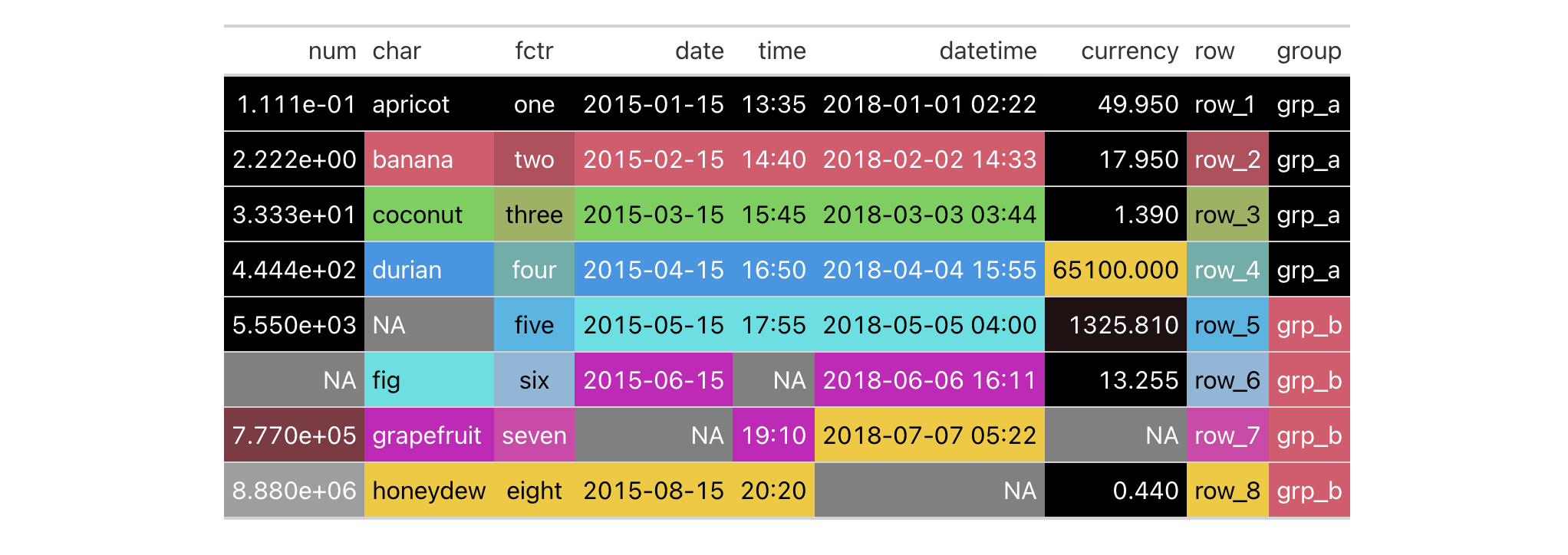
What's happened is that data_color() applies background colors to all cells
of every column with the default palette in R (accessed through palette()).
The default method for applying color is "auto", where numeric values will
use the "numeric" method and character or factor values will use the
"factor" method. The text color undergoes an automatic modification that
maximizes contrast (since autocolor_text is TRUE by default).
You can use any of the available method keywords and gt will only apply
color to the compatible values. Let's use the "numeric" method and supply
palette values of "red" and "green".
exibble |>
gt() |>
data_color(
method = "numeric",
palette = c("red", "green")
)
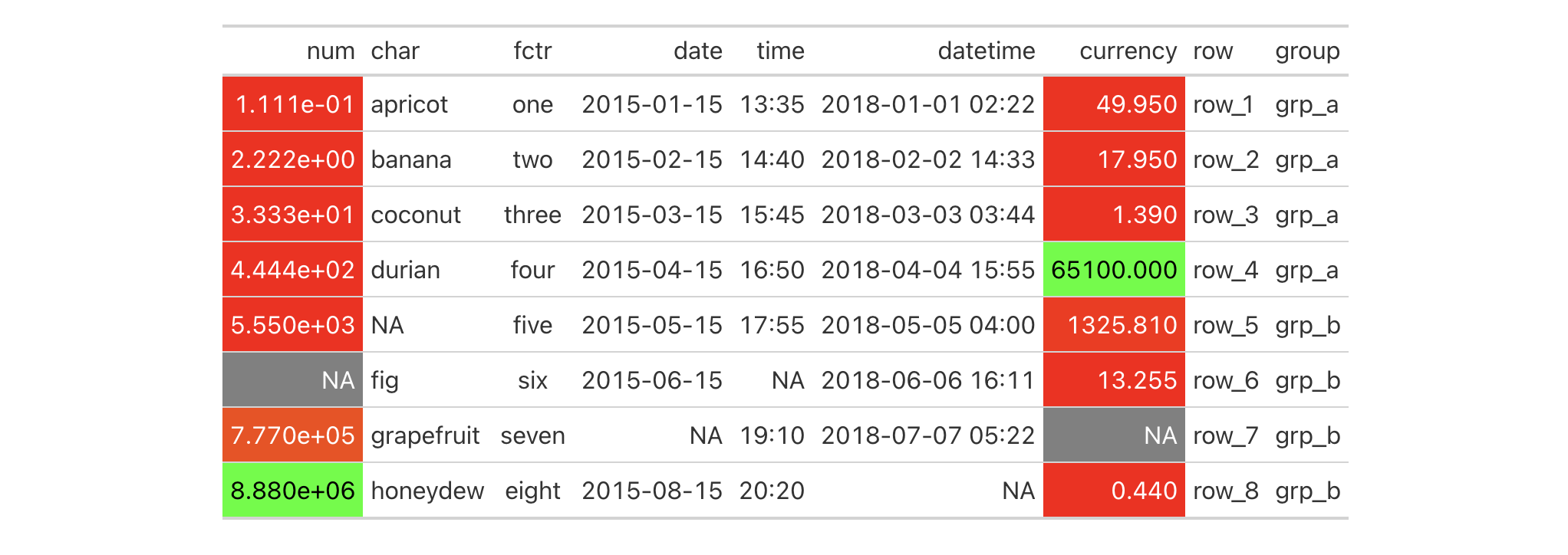
With those options in place we see that only the numeric columns num and
currency received color treatments. Moreover, the palette colors were
mapped to the lower and upper limits of the data in each column; interpolated
colors were used for the values in between the numeric limits of the two
columns.
We can constrain the cells to which coloring will be applied with the
columns and rows arguments. Further to this, we can manually set the
limits of the data with the domain argument (which is preferable in most
cases). Here, the domain will be set as domain = c(0, 50).
exibble |>
gt() |>
data_color(
columns = currency,
rows = currency < 50,
method = "numeric",
palette = c("red", "green"),
domain = c(0, 50)
)

We can use any of the palettes available in the RColorBrewer and
viridis packages. Let's make a new gt table from a subset of the
countrypops dataset. Then, through data_color(), we'll apply coloring
to the population column with the "numeric" method, use a domain between
2.5 and 3.4 million, and specify palette = "viridis".
countrypops |>
dplyr::select(-contains("code")) |>
dplyr::filter(
country_name == "Bangladesh",
year %in% 2012:2021
) |>
gt() |>
data_color(
columns = population,
method = "numeric",
palette = "viridis",
domain = c(150E6, 170E6),
reverse = TRUE
)

We can alternatively use the fn argument for supplying the scales-based
function scales::col_numeric(). That function call will itself return a
function (which is what the fn argument actually requires) that takes a
vector of numeric values and returns color values. Here is an alternate
version of the code that returns the same table as in the previous example.
countrypops |>
dplyr::select(-contains("code")) |>
dplyr::filter(
country_name == "Bangladesh",
year %in% 2012:2021
) |>
gt() |>
data_color(
columns = population,
fn = scales::col_numeric(
palette = "viridis",
domain = c(150E6, 170E6),
reverse = TRUE
)
)

Using your own function in fn can be very useful if you want to make use of
specialized arguments in the scales::col_*() functions. You could even
supply your own specialized function for performing complex colorizing
treatments!
data_color() has a way to apply colorization indirectly to
other columns. That is, you can apply colors to a column different from the
one used to generate those specific colors. The trick is to use the
target_columns argument. Let's do this with a more complete
countrypops-based table example.
countrypops |>
dplyr::filter(country_code_3 %in% c("FRA", "GBR")) |>
dplyr::filter(year %% 10 == 0) |>
dplyr::select(-contains("code")) |>
dplyr::mutate(color = "") |>
gt(groupname_col = "country_name") |>
fmt_integer(columns = population) |>
data_color(
columns = population,
target_columns = color,
method = "numeric",
palette = "viridis",
domain = c(4E7, 7E7)
) |>
cols_label(
year = "",
population = "Population",
color = ""
) |>
opt_vertical_padding(scale = 0.65)

When specifying a single column in columns we can use as many
target_columns values as we want. Let's make another countrypops-based
table where we map the generated colors from the year column to all columns
in the table. This time, the palette used is "inferno" (also from the
viridis package).
countrypops |>
dplyr::filter(country_code_3 %in% c("FRA", "GBR", "ITA")) |>
dplyr::select(-contains("code")) |>
dplyr::filter(year %% 5 == 0) |>
tidyr::pivot_wider(
names_from = "country_name",
values_from = "population"
) |>
gt() |>
fmt_integer(columns = c(everything(), -year)) |>
cols_width(
year ~ px(80),
everything() ~ px(160)
) |>
opt_all_caps() |>
opt_vertical_padding(scale = 0.75) |>
opt_horizontal_padding(scale = 3) |>
data_color(
columns = year,
target_columns = everything(),
palette = "inferno"
) |>
tab_options(
table_body.hlines.style = "none",
column_labels.border.top.color = "black",
column_labels.border.bottom.color = "black",
table_body.border.bottom.color = "black"
)

Now, it's time to use pizzaplace to create a gt table. The color
palette to be used is the "ggsci::red_material" one (it's in the ggsci
R package but also obtainable from the paletteer package).
Colorization will be applied to the to the sold and income columns. We
don't have to specify those in columns because those are the only columns
in the table. Also, the domain is not set here. We'll use the bounds of the
available data in each column.
pizzaplace |>
dplyr::group_by(type, size) |>
dplyr::summarize(
sold = dplyr::n(),
income = sum(price),
.groups = "drop_last"
) |>
dplyr::group_by(type) |>
dplyr::mutate(f_sold = sold / sum(sold)) |>
dplyr::mutate(size = factor(
size, levels = c("S", "M", "L", "XL", "XXL"))
) |>
dplyr::arrange(type, size) |>
gt(
rowname_col = "size",
groupname_col = "type"
) |>
fmt_percent(
columns = f_sold,
decimals = 1
) |>
cols_merge(
columns = c(size, f_sold),
pattern = "{1} ({2})"
) |>
cols_align(align = "left", columns = stub()) |>
data_color(
method = "numeric",
palette = "ggsci::red_material"
)

Colorization can occur in a row-wise manner. The key to making that happen is
by using direction = "row". Let's use the sza dataset to make a gt
table. Then, color will be applied to values across each 'month' of data in
that table. This is useful when not setting a domain as the bounds of each
row will be captured, coloring each cell with values relative to the range.
The palette is "PuOr" from the RColorBrewer package (only the name
here is required).
sza |>
dplyr::filter(latitude == 20 & tst <= "1200") |>
dplyr::select(-latitude) |>
dplyr::filter(!is.na(sza)) |>
tidyr::pivot_wider(
names_from = tst,
values_from = sza,
names_sort = TRUE
) |>
gt(rowname_col = "month") |>
sub_missing(missing_text = "") |>
data_color(
direction = "row",
palette = "PuOr",
na_color = "white"
)

Notice that na_color = "white" was used, and this avoids the appearance of
gray cells for the missing values (we also removed the "NA" text with
sub_missing(), opting for empty strings).
Function ID
3-37
Function Introduced
v0.2.0.5 (March 31, 2020)
See Also
Other data formatting functions:
fmt(),
fmt_auto(),
fmt_bins(),
fmt_bytes(),
fmt_chem(),
fmt_country(),
fmt_currency(),
fmt_date(),
fmt_datetime(),
fmt_duration(),
fmt_email(),
fmt_engineering(),
fmt_flag(),
fmt_fraction(),
fmt_icon(),
fmt_image(),
fmt_index(),
fmt_integer(),
fmt_markdown(),
fmt_number(),
fmt_number_si(),
fmt_partsper(),
fmt_passthrough(),
fmt_percent(),
fmt_roman(),
fmt_scientific(),
fmt_spelled_num(),
fmt_tf(),
fmt_time(),
fmt_units(),
fmt_url(),
sub_large_vals(),
sub_missing(),
sub_small_vals(),
sub_values(),
sub_zero()
gt documentation built on Jan. 22, 2026, 9:07 a.m.
| data_color | R Documentation |
Perform data cell colorization
Description
It's possible to add color to data cells according to their values with
data_color(). There is a multitude of ways to perform data cell
colorizing here:
targeting: we can constrain which columns and rows should receive the colorization treatment (through the
columnsandrowsarguments)direction: ordinarily we perform coloring in a column-wise fashion but there is the option to color data cells in a row-wise manner (this is controlled by the
directionargument)coloring method:
data_color()automatically computes colors based on the column type but you can choose a specific methodology (e.g., with bins or quantiles) and the function will generate colors accordingly; themethodargument controls this through keywords and other arguments act as inputs to specific methodscoloring function: a custom function can be supplied to the
fnargument for finer control over color evaluation with data; thescales::col_*()color mapping functions can be used here or any function you might want to definecolor palettes: with
palettewe could supply a vector of colors, a viridis or RColorBrewer palette name, or, a palette from the paletteer packagevalue domain: we can either opt to have the range of values define the domain, or, specify one explicitly with the
domainargumentindirect color application: it's possible to compute colors from one column and apply them to one or more different columns; we can even perform a color mapping from multiple source columns to the same multiple of target columns
color application: with the
apply_toargument, there's an option for whether to apply the cell-specific colors to the cell background or the cell texttext autocoloring: if colorizing the cell background,
data_color()will automatically recolor the foreground text to provide the best contrast (can be deactivated withautocolor_text = FALSE; a light and dark color to be used can be specified withautocolor_lightandautocolor_dark)
data_color() won't fail with the default options used, but
that won't typically provide you the type of colorization you really need.
You can however safely iterate through a collection of different options
without running into too many errors.
Usage
data_color(
data,
columns = everything(),
rows = everything(),
direction = c("column", "row"),
target_columns = NULL,
method = c("auto", "numeric", "bin", "quantile", "factor"),
palette = NULL,
domain = NULL,
bins = 8,
quantiles = 4,
levels = NULL,
ordered = FALSE,
na_color = NULL,
alpha = NULL,
reverse = FALSE,
fn = NULL,
apply_to = c("fill", "text"),
autocolor_text = TRUE,
contrast_algo = c("apca", "wcag"),
autocolor_light = "#FFFFFF",
autocolor_dark = "#000000",
colors = NULL
)
Arguments
data |
The gt table data object
This is the gt table object that is commonly created through use of the
|
columns |
Columns to target
The columns to which cell data color operations are constrained. Can either
be a series of column names provided in |
rows |
Rows to target
In conjunction with |
direction |
Color computation direction
Should the color computations be performed column-wise or row-wise? By
default this is set with the |
target_columns |
Indirect columns to target
For indirect column coloring treatments, we can supply the columns that
will receive the styling. The necessary precondition is that we must use
|
method |
Color computation method
A method for computing color based on the data within body cells. Can be
|
palette |
Color palette
A vector of color names, a color class that can be cast to a vector of
color names, the name of an RColorBrewer palette, the name of a
viridis palette, or a discrete palette accessible from the
paletteer package using the |
domain |
Value domain
The possible values that can be mapped. For the |
bins |
Specification of bin number
For |
quantiles |
Specification of quantile number
For |
levels |
Specification of factor levels
For |
ordered |
Use an ordered factor
For |
na_color |
Default color for
The color to use for missing values. By default (with |
alpha |
Transparency value
An optional, fixed alpha transparency value that will be applied to all
color palette values (regardless of whether a color palette was directly
supplied in |
reverse |
Reverse order of computed colors
Should the colors computed operate in the reverse order? If |
fn |
Color-mapping function
A color-mapping function. The function should be able to take a vector of
data values as input and return an equal-length vector of color values. The
|
apply_to |
How to apply color
Which style element should the colors be applied to? Options include the
cell background (the default, given as |
autocolor_text |
Automatically recolor text
An option to let gt modify the coloring of text within cells undergoing
background coloring. This will result in better text-to-background color
contrast. By default, this is set to |
contrast_algo |
Color contrast algorithm choice
The color contrast algorithm to use when |
autocolor_light |
Automatically recolor text, light color
The light color to use when |
autocolor_dark |
Automatically recolor text, dark color
The dark color to use when |
colors |
Deprecated Color mapping function
This argument is deprecated. Use the |
Value
An object of class gt_tbl.
Color computation methods
data_color() offers four distinct methods for computing color
based on cell data values. They are set by the method argument and the
options go by the keywords "numeric", "bin", "quantile", and
"factor". There are other arguments in data_color() that variously
support these methods (e.g., bins for the "bin" method, etc.). Here we'll
go through each method, providing a short explanation of what each one does
and which options are available.
"numeric"
The "numeric" method provides a simple linear mapping from continuous
numeric data to an interpolated palette. Internally, this uses
scales::col_numeric(). This method is suited for numeric data cell
values and can make use of a supplied domain value, in the form of a
two-element numeric vector describing the range of values, if provided.
"bin"
The "bin" method provides a mapping of continuous numeric data to
value-based bins. Internally, this uses scales::col_bin() which itself
uses base::cut(). As with the "numeric" method, "bin" is meant for
numeric data cell values. The use of a domain value is supported with this
method. The bins argument in data_color() is specific to this method,
offering the ability to: (1) specify the number of bins, or (2) provide a
vector of cut points.
"quantile"
The "quantile" method provides a mapping of continuous numeric data to
quantiles. Internally, this uses scales::col_quantile() which itself uses
stats::quantile(). Input data cell values should be numeric, as with the
"numeric" and "bin" methods. A numeric domain value is supported with
this method. The quantiles argument in data_color() controls the number
of equal-size quantiles to use.
"factor"
The "factor" method provides a mapping of factors to colors. With discrete
palettes, color interpolation is used when the number of factors does not
match the number of colors in the palette. Internally, this uses
scales::col_factor(). Input data cell values can be of any type
(i.e., factor, character, numeric values, and more are supported). The
optional input to domain should take the form of categorical data. The
levels and ordered arguments in data_color() support this method.
Color palette access from RColorBrewer and viridis
All palettes from the RColorBrewer package and select palettes from
viridis can be accessed by providing the palette name in palette.
RColorBrewer has 35 available palettes:
| Palette Name | Colors | Category | Colorblind Friendly | |
| 1 | "BrBG" | 11 | Diverging | Yes |
| 2 | "PiYG" | 11 | Diverging | Yes |
| 3 | "PRGn" | 11 | Diverging | Yes |
| 4 | "PuOr" | 11 | Diverging | Yes |
| 5 | "RdBu" | 11 | Diverging | Yes |
| 6 | "RdYlBu" | 11 | Diverging | Yes |
| 7 | "RdGy" | 11 | Diverging | No |
| 8 | "RdYlGn" | 11 | Diverging | No |
| 9 | "Spectral" | 11 | Diverging | No |
| 10 | "Dark2" | 8 | Qualitative | Yes |
| 11 | "Paired" | 12 | Qualitative | Yes |
| 12 | "Set1" | 9 | Qualitative | No |
| 13 | "Set2" | 8 | Qualitative | Yes |
| 14 | "Set3" | 12 | Qualitative | No |
| 15 | "Accent" | 8 | Qualitative | No |
| 16 | "Pastel1" | 9 | Qualitative | No |
| 17 | "Pastel2" | 8 | Qualitative | No |
| 18 | "Blues" | 9 | Sequential | Yes |
| 19 | "BuGn" | 9 | Sequential | Yes |
| 20 | "BuPu" | 9 | Sequential | Yes |
| 21 | "GnBu" | 9 | Sequential | Yes |
| 22 | "Greens" | 9 | Sequential | Yes |
| 23 | "Greys" | 9 | Sequential | Yes |
| 24 | "Oranges" | 9 | Sequential | Yes |
| 25 | "OrRd" | 9 | Sequential | Yes |
| 26 | "PuBu" | 9 | Sequential | Yes |
| 27 | "PuBuGn" | 9 | Sequential | Yes |
| 28 | "PuRd" | 9 | Sequential | Yes |
| 29 | "Purples" | 9 | Sequential | Yes |
| 30 | "RdPu" | 9 | Sequential | Yes |
| 31 | "Reds" | 9 | Sequential | Yes |
| 32 | "YlGn" | 9 | Sequential | Yes |
| 33 | "YlGnBu" | 9 | Sequential | Yes |
| 34 | "YlOrBr" | 9 | Sequential | Yes |
| 35 | "YlOrRd" | 9 | Sequential | Yes |
We can access four colorblind-friendly palettes from viridis:
"viridis", "magma", "plasma", and "inferno". Simply provide any one
of those names to palette.
Color palette access from paletteer
Choosing the right color palette can often be difficult because it's both
hard to discover suitable palettes and then obtain the vector of colors. To
make this process easier we can elect to use the paletteer package,
which makes a wide range of palettes from various R packages readily
available. The info_paletteer() information table allows us to easily
inspect all of the discrete color palettes available in paletteer. We
only then need to specify the palette and associated package using the
<package>::<palette> syntax (e.g., "tvthemes::Stannis") for
the palette argument.
A requirement for using paletteer in this way is that the package must be
installed (gt doesn't import paletteer currently). This can be easily
done with install.packages("paletteer"). Not having this package installed
with result in an error when using the <package>::<palette> syntax in
palette.
Foreground text and background fill
By default, gt will choose the ideal text color (for maximal contrast)
when colorizing the background of data cells. This option can be disabled by
setting autocolor_text to FALSE. The contrast_algo argument lets us
choose between two color contrast algorithms: "apca" (Accessible
Perceptual Contrast Algorithm, the default algo) and "wcag" (Web Content
Accessibility Guidelines). autocolor_light and autocolor_dark allow for
further customization, however, should only be used if you are sure that
accessibility criteria are guaranteed.
Examples
data_color() can be used without any supplied arguments to
colorize a gt table. Let's do this with the exibble dataset:
exibble |> gt() |> data_color()
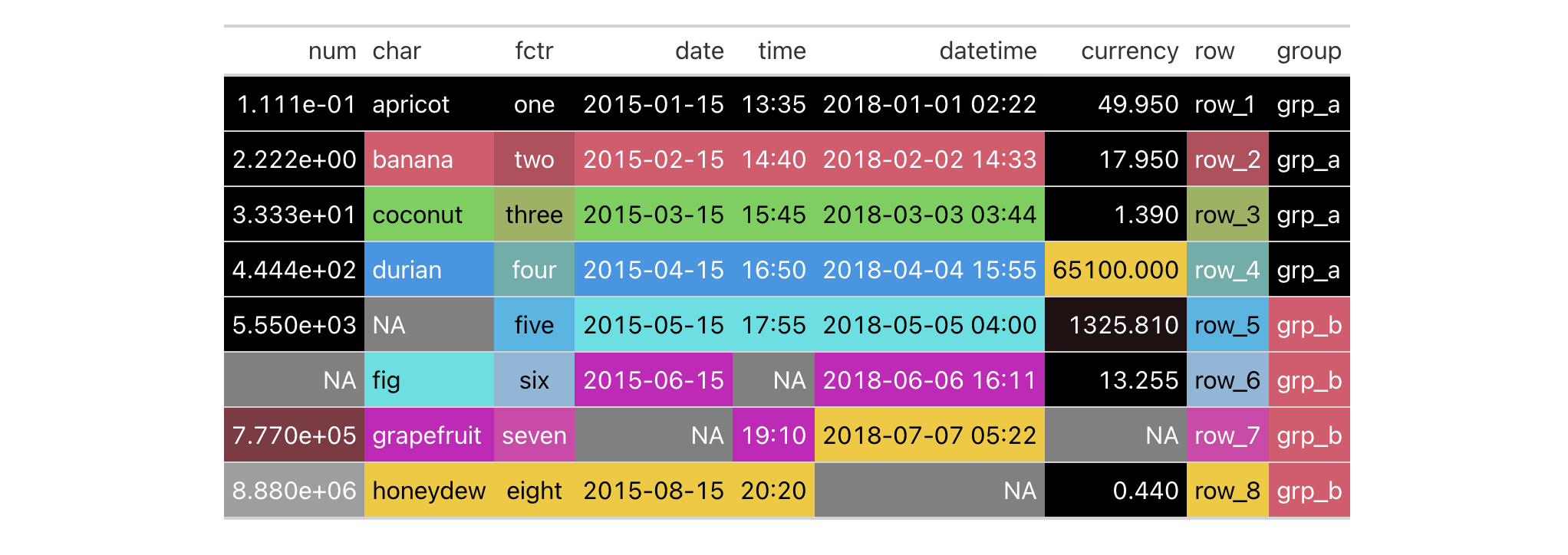
What's happened is that data_color() applies background colors to all cells
of every column with the default palette in R (accessed through palette()).
The default method for applying color is "auto", where numeric values will
use the "numeric" method and character or factor values will use the
"factor" method. The text color undergoes an automatic modification that
maximizes contrast (since autocolor_text is TRUE by default).
You can use any of the available method keywords and gt will only apply
color to the compatible values. Let's use the "numeric" method and supply
palette values of "red" and "green".
exibble |>
gt() |>
data_color(
method = "numeric",
palette = c("red", "green")
)
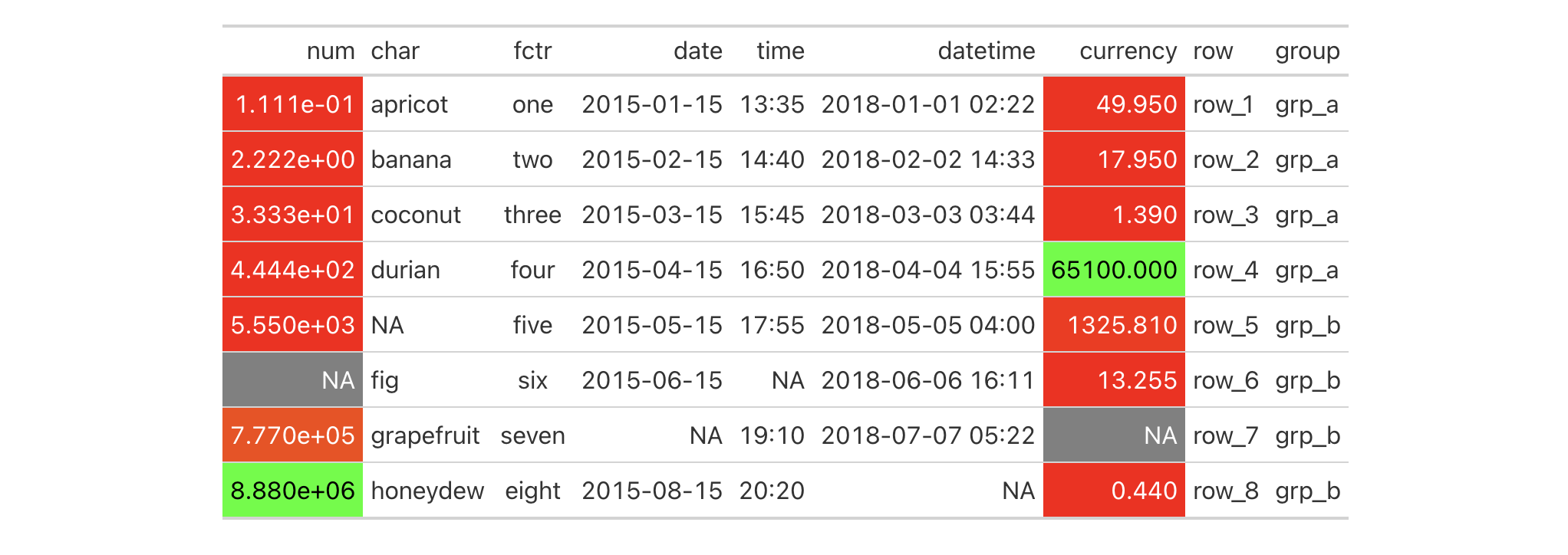
With those options in place we see that only the numeric columns num and
currency received color treatments. Moreover, the palette colors were
mapped to the lower and upper limits of the data in each column; interpolated
colors were used for the values in between the numeric limits of the two
columns.
We can constrain the cells to which coloring will be applied with the
columns and rows arguments. Further to this, we can manually set the
limits of the data with the domain argument (which is preferable in most
cases). Here, the domain will be set as domain = c(0, 50).
exibble |>
gt() |>
data_color(
columns = currency,
rows = currency < 50,
method = "numeric",
palette = c("red", "green"),
domain = c(0, 50)
)

We can use any of the palettes available in the RColorBrewer and
viridis packages. Let's make a new gt table from a subset of the
countrypops dataset. Then, through data_color(), we'll apply coloring
to the population column with the "numeric" method, use a domain between
2.5 and 3.4 million, and specify palette = "viridis".
countrypops |>
dplyr::select(-contains("code")) |>
dplyr::filter(
country_name == "Bangladesh",
year %in% 2012:2021
) |>
gt() |>
data_color(
columns = population,
method = "numeric",
palette = "viridis",
domain = c(150E6, 170E6),
reverse = TRUE
)

We can alternatively use the fn argument for supplying the scales-based
function scales::col_numeric(). That function call will itself return a
function (which is what the fn argument actually requires) that takes a
vector of numeric values and returns color values. Here is an alternate
version of the code that returns the same table as in the previous example.
countrypops |>
dplyr::select(-contains("code")) |>
dplyr::filter(
country_name == "Bangladesh",
year %in% 2012:2021
) |>
gt() |>
data_color(
columns = population,
fn = scales::col_numeric(
palette = "viridis",
domain = c(150E6, 170E6),
reverse = TRUE
)
)

Using your own function in fn can be very useful if you want to make use of
specialized arguments in the scales::col_*() functions. You could even
supply your own specialized function for performing complex colorizing
treatments!
data_color() has a way to apply colorization indirectly to
other columns. That is, you can apply colors to a column different from the
one used to generate those specific colors. The trick is to use the
target_columns argument. Let's do this with a more complete
countrypops-based table example.
countrypops |>
dplyr::filter(country_code_3 %in% c("FRA", "GBR")) |>
dplyr::filter(year %% 10 == 0) |>
dplyr::select(-contains("code")) |>
dplyr::mutate(color = "") |>
gt(groupname_col = "country_name") |>
fmt_integer(columns = population) |>
data_color(
columns = population,
target_columns = color,
method = "numeric",
palette = "viridis",
domain = c(4E7, 7E7)
) |>
cols_label(
year = "",
population = "Population",
color = ""
) |>
opt_vertical_padding(scale = 0.65)

When specifying a single column in columns we can use as many
target_columns values as we want. Let's make another countrypops-based
table where we map the generated colors from the year column to all columns
in the table. This time, the palette used is "inferno" (also from the
viridis package).
countrypops |>
dplyr::filter(country_code_3 %in% c("FRA", "GBR", "ITA")) |>
dplyr::select(-contains("code")) |>
dplyr::filter(year %% 5 == 0) |>
tidyr::pivot_wider(
names_from = "country_name",
values_from = "population"
) |>
gt() |>
fmt_integer(columns = c(everything(), -year)) |>
cols_width(
year ~ px(80),
everything() ~ px(160)
) |>
opt_all_caps() |>
opt_vertical_padding(scale = 0.75) |>
opt_horizontal_padding(scale = 3) |>
data_color(
columns = year,
target_columns = everything(),
palette = "inferno"
) |>
tab_options(
table_body.hlines.style = "none",
column_labels.border.top.color = "black",
column_labels.border.bottom.color = "black",
table_body.border.bottom.color = "black"
)

Now, it's time to use pizzaplace to create a gt table. The color
palette to be used is the "ggsci::red_material" one (it's in the ggsci
R package but also obtainable from the paletteer package).
Colorization will be applied to the to the sold and income columns. We
don't have to specify those in columns because those are the only columns
in the table. Also, the domain is not set here. We'll use the bounds of the
available data in each column.
pizzaplace |>
dplyr::group_by(type, size) |>
dplyr::summarize(
sold = dplyr::n(),
income = sum(price),
.groups = "drop_last"
) |>
dplyr::group_by(type) |>
dplyr::mutate(f_sold = sold / sum(sold)) |>
dplyr::mutate(size = factor(
size, levels = c("S", "M", "L", "XL", "XXL"))
) |>
dplyr::arrange(type, size) |>
gt(
rowname_col = "size",
groupname_col = "type"
) |>
fmt_percent(
columns = f_sold,
decimals = 1
) |>
cols_merge(
columns = c(size, f_sold),
pattern = "{1} ({2})"
) |>
cols_align(align = "left", columns = stub()) |>
data_color(
method = "numeric",
palette = "ggsci::red_material"
)

Colorization can occur in a row-wise manner. The key to making that happen is
by using direction = "row". Let's use the sza dataset to make a gt
table. Then, color will be applied to values across each 'month' of data in
that table. This is useful when not setting a domain as the bounds of each
row will be captured, coloring each cell with values relative to the range.
The palette is "PuOr" from the RColorBrewer package (only the name
here is required).
sza |>
dplyr::filter(latitude == 20 & tst <= "1200") |>
dplyr::select(-latitude) |>
dplyr::filter(!is.na(sza)) |>
tidyr::pivot_wider(
names_from = tst,
values_from = sza,
names_sort = TRUE
) |>
gt(rowname_col = "month") |>
sub_missing(missing_text = "") |>
data_color(
direction = "row",
palette = "PuOr",
na_color = "white"
)

Notice that na_color = "white" was used, and this avoids the appearance of
gray cells for the missing values (we also removed the "NA" text with
sub_missing(), opting for empty strings).
Function ID
3-37
Function Introduced
v0.2.0.5 (March 31, 2020)
See Also
Other data formatting functions:
fmt(),
fmt_auto(),
fmt_bins(),
fmt_bytes(),
fmt_chem(),
fmt_country(),
fmt_currency(),
fmt_date(),
fmt_datetime(),
fmt_duration(),
fmt_email(),
fmt_engineering(),
fmt_flag(),
fmt_fraction(),
fmt_icon(),
fmt_image(),
fmt_index(),
fmt_integer(),
fmt_markdown(),
fmt_number(),
fmt_number_si(),
fmt_partsper(),
fmt_passthrough(),
fmt_percent(),
fmt_roman(),
fmt_scientific(),
fmt_spelled_num(),
fmt_tf(),
fmt_time(),
fmt_units(),
fmt_url(),
sub_large_vals(),
sub_missing(),
sub_small_vals(),
sub_values(),
sub_zero()
Add the following code to your website.
For more information on customizing the embed code, read Embedding Snippets.
