opt_table_font: Options to define font choices for the entire table
In gt: Easily Create Presentation-Ready Display Tables
opt_table_font R Documentation
Options to define font choices for the entire table
Description
opt_table_font() makes it possible to define fonts used for an entire
gt table. Any font names supplied in font will (by default, with
add = TRUE) be placed before the names present in the existing font stack
(i.e., they will take precedence). You can choose to base the font stack on
those provided by system_fonts() by providing a valid keyword for a themed
set and optionally prepending font values to that.
Take note that you could still have entirely different fonts in specific
locations of the table. For that you would need to use tab_style() or
tab_style_body() in conjunction with cell_text().
Usage
opt_table_font(
data,
font = NULL,
stack = NULL,
size = NULL,
weight = NULL,
style = NULL,
color = NULL,
add = TRUE
)
Arguments
data
The gt table data object
obj:<gt_tbl> // required
This is the gt table object that is commonly created through use of the
gt() function.
font
Default table fonts
vector<character>|list|obj:<font_css> // default: NULL (optional)
One or more font names available as system or web fonts. These can be
combined with a c() or a list(). To choose fonts from the
Google Fonts service, we can call the google_font() helper function.
stack
Name of font stack
scalar<character> // default: NULL (optional)
A name that is representative of a font stack (obtained via internally via
the system_fonts() helper function). If provided, this new stack will
replace any defined fonts and any font values will be prepended.
size
Text size
scalar<character|numeric|integer> // default: NULL (optional)
The text size for the entire table can be set by providing a size value.
Can be specified as a single-length character vector with units of pixels
(e.g., 12px) or as a percentage (e.g., 80%). If provided as a
single-length numeric vector, it is assumed that the value is given in
units of pixels. The px() and pct() helper functions can also be used
to pass in numeric values and obtain values as pixel or percentage units.
weight
Text weight
scalar<character|numeric|integer> // default: NULL (optional)
Option to set the weight of the font. Can be a text-based keyword such as
"normal", "bold", "lighter", "bolder", or, a numeric value between
1 and 1000, inclusive. Please note that typefaces have varying support
for the numeric mapping of weight.
style
Text style
scalar<character> // default: NULL (optional)
An option to modify the text style. Can be one of either "normal",
"italic", or "oblique".
color
Text color
scalar<character> // default: NULL (optional)
The color option defines the text color used throughout the table. A
color name or a hexadecimal color code should be provided.
add
Add to existing fonts
scalar<logical> // default: TRUE
Should fonts be added to the beginning of any already-defined fonts for the
table? By default, this is TRUE and is recommended since those fonts
already present can serve as fallbacks when everything specified in font
is not available. If a stack is provided, then add will automatically
set to FALSE.
Value
An object of class gt_tbl.
Possibilities for the font argument
We have the option to supply one or more font names for the font argument.
They can be enclosed in c() or a list(). You can generate this list or
vector with a combination of font names, and you can freely use
google_font(), default_fonts(), and system_fonts() to help compose
your font family.
Possibilities for the stack argument
There are several themed font stacks available via the system_fonts()
helper function. That function can be used to generate all or a segment of a
vector supplied to the font argument. However, using the stack argument
with one of the 15 keywords for the font stacks available in
system_fonts(), we could be sure that the typeface class will work across
multiple computer systems. Any of the following keywords can be used:
-
"system-ui"
-
"transitional"
-
"old-style"
-
"humanist"
-
"geometric-humanist"
-
"classical-humanist"
-
"neo-grotesque"
-
"monospace-slab-serif"
-
"monospace-code"
-
"industrial"
-
"rounded-sans"
-
"slab-serif"
-
"antique"
-
"didone"
-
"handwritten"
Examples
Use a subset of the sp500 dataset to create a small gt table. We'll
use fmt_currency() to display a dollar sign for the first row of monetary
values. The "Merriweather" font (from Google Fonts, via google_font())
with two system font fallbacks ("Cochin" and the generic "serif").
sp500 |>
dplyr::slice(1:10) |>
dplyr::select(-volume, -adj_close) |>
gt() |>
fmt_currency(
rows = 1,
use_seps = FALSE
) |>
opt_table_font(
font = list(
google_font(name = "Merriweather"),
"Cochin", "serif"
)
)
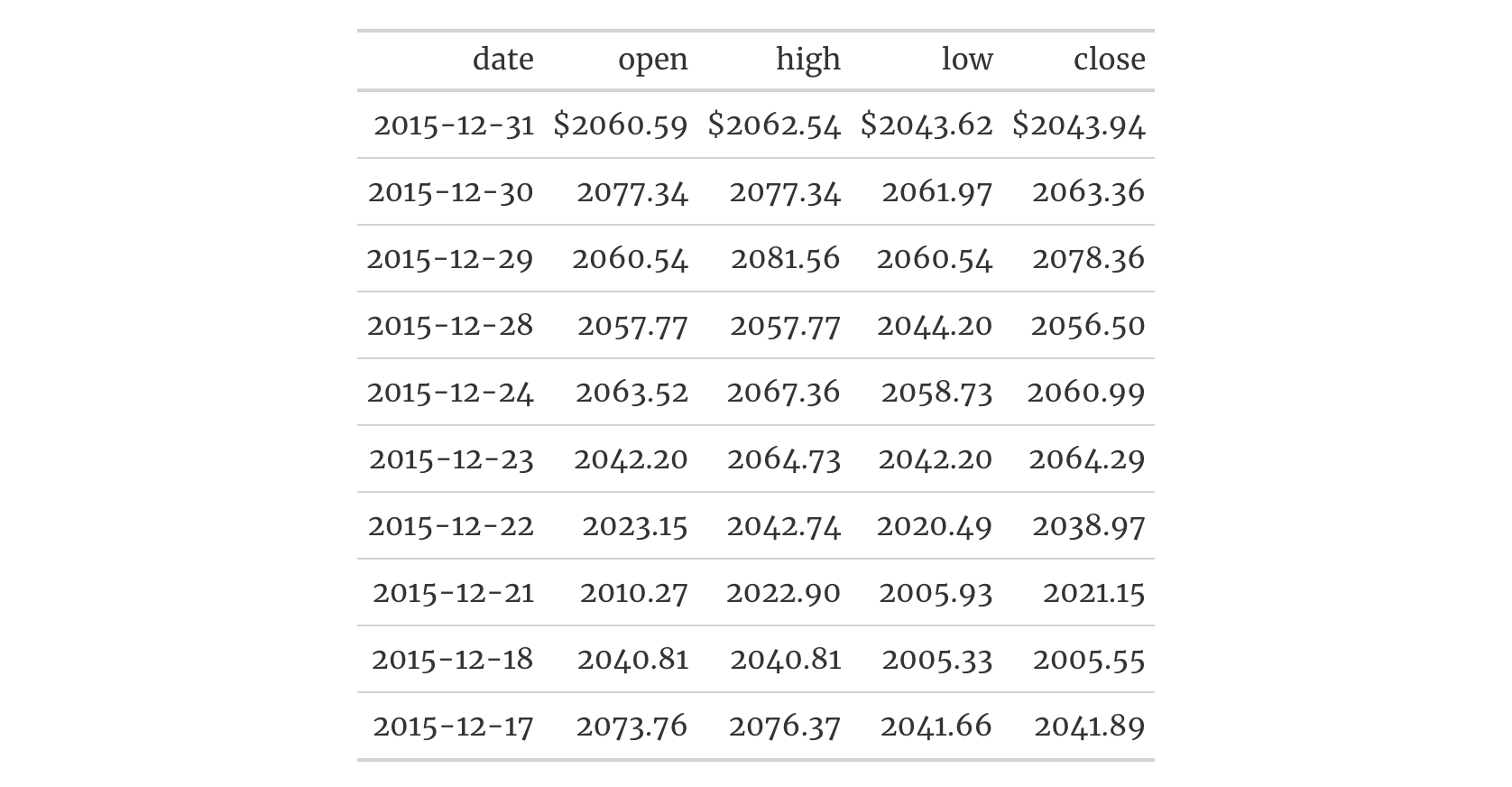
With the sza dataset we'll create a two-column, eleven-row table. Within
opt_table_font(), the stack argument will be supplied with the
"rounded-sans" font stack. This sets up a family of fonts with rounded,
curved letterforms that should be locally available in different computing
environments.
sza |>
dplyr::filter(
latitude == 20 &
month == "jan" &
!is.na(sza)
) |>
dplyr::select(-latitude, -month) |>
gt() |>
opt_table_font(stack = "rounded-sans") |>
opt_all_caps()
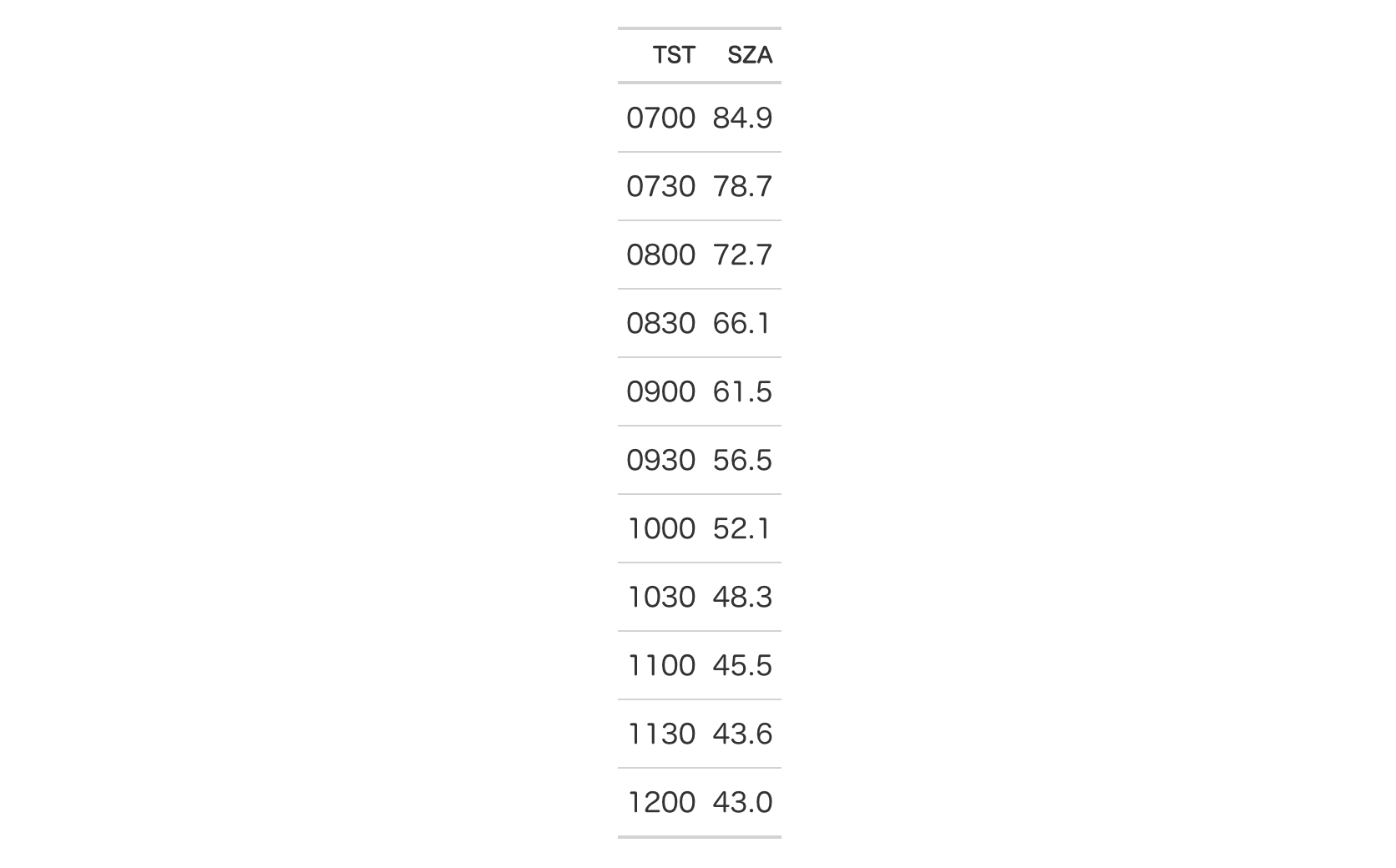
Function ID
10-13
Function Introduced
v0.2.2 (August 5, 2020)
See Also
Other table option functions:
opt_align_table_header(),
opt_all_caps(),
opt_css(),
opt_footnote_marks(),
opt_footnote_order(),
opt_footnote_spec(),
opt_horizontal_padding(),
opt_interactive(),
opt_row_striping(),
opt_stylize(),
opt_table_lines(),
opt_table_outline(),
opt_vertical_padding()
gt documentation built on Jan. 22, 2026, 9:07 a.m.
| opt_table_font | R Documentation |
Options to define font choices for the entire table
Description
opt_table_font() makes it possible to define fonts used for an entire
gt table. Any font names supplied in font will (by default, with
add = TRUE) be placed before the names present in the existing font stack
(i.e., they will take precedence). You can choose to base the font stack on
those provided by system_fonts() by providing a valid keyword for a themed
set and optionally prepending font values to that.
Take note that you could still have entirely different fonts in specific
locations of the table. For that you would need to use tab_style() or
tab_style_body() in conjunction with cell_text().
Usage
opt_table_font(
data,
font = NULL,
stack = NULL,
size = NULL,
weight = NULL,
style = NULL,
color = NULL,
add = TRUE
)
Arguments
data |
The gt table data object
This is the gt table object that is commonly created through use of the
|
font |
Default table fonts
One or more font names available as system or web fonts. These can be
combined with a |
stack |
Name of font stack
A name that is representative of a font stack (obtained via internally via
the |
size |
Text size
The text size for the entire table can be set by providing a |
weight |
Text weight
Option to set the weight of the font. Can be a text-based keyword such as
|
style |
Text style
An option to modify the text style. Can be one of either |
color |
Text color
The |
add |
Add to existing fonts
Should fonts be added to the beginning of any already-defined fonts for the
table? By default, this is |
Value
An object of class gt_tbl.
Possibilities for the font argument
We have the option to supply one or more font names for the font argument.
They can be enclosed in c() or a list(). You can generate this list or
vector with a combination of font names, and you can freely use
google_font(), default_fonts(), and system_fonts() to help compose
your font family.
Possibilities for the stack argument
There are several themed font stacks available via the system_fonts()
helper function. That function can be used to generate all or a segment of a
vector supplied to the font argument. However, using the stack argument
with one of the 15 keywords for the font stacks available in
system_fonts(), we could be sure that the typeface class will work across
multiple computer systems. Any of the following keywords can be used:
-
"system-ui" -
"transitional" -
"old-style" -
"humanist" -
"geometric-humanist" -
"classical-humanist" -
"neo-grotesque" -
"monospace-slab-serif" -
"monospace-code" -
"industrial" -
"rounded-sans" -
"slab-serif" -
"antique" -
"didone" -
"handwritten"
Examples
Use a subset of the sp500 dataset to create a small gt table. We'll
use fmt_currency() to display a dollar sign for the first row of monetary
values. The "Merriweather" font (from Google Fonts, via google_font())
with two system font fallbacks ("Cochin" and the generic "serif").
sp500 |>
dplyr::slice(1:10) |>
dplyr::select(-volume, -adj_close) |>
gt() |>
fmt_currency(
rows = 1,
use_seps = FALSE
) |>
opt_table_font(
font = list(
google_font(name = "Merriweather"),
"Cochin", "serif"
)
)
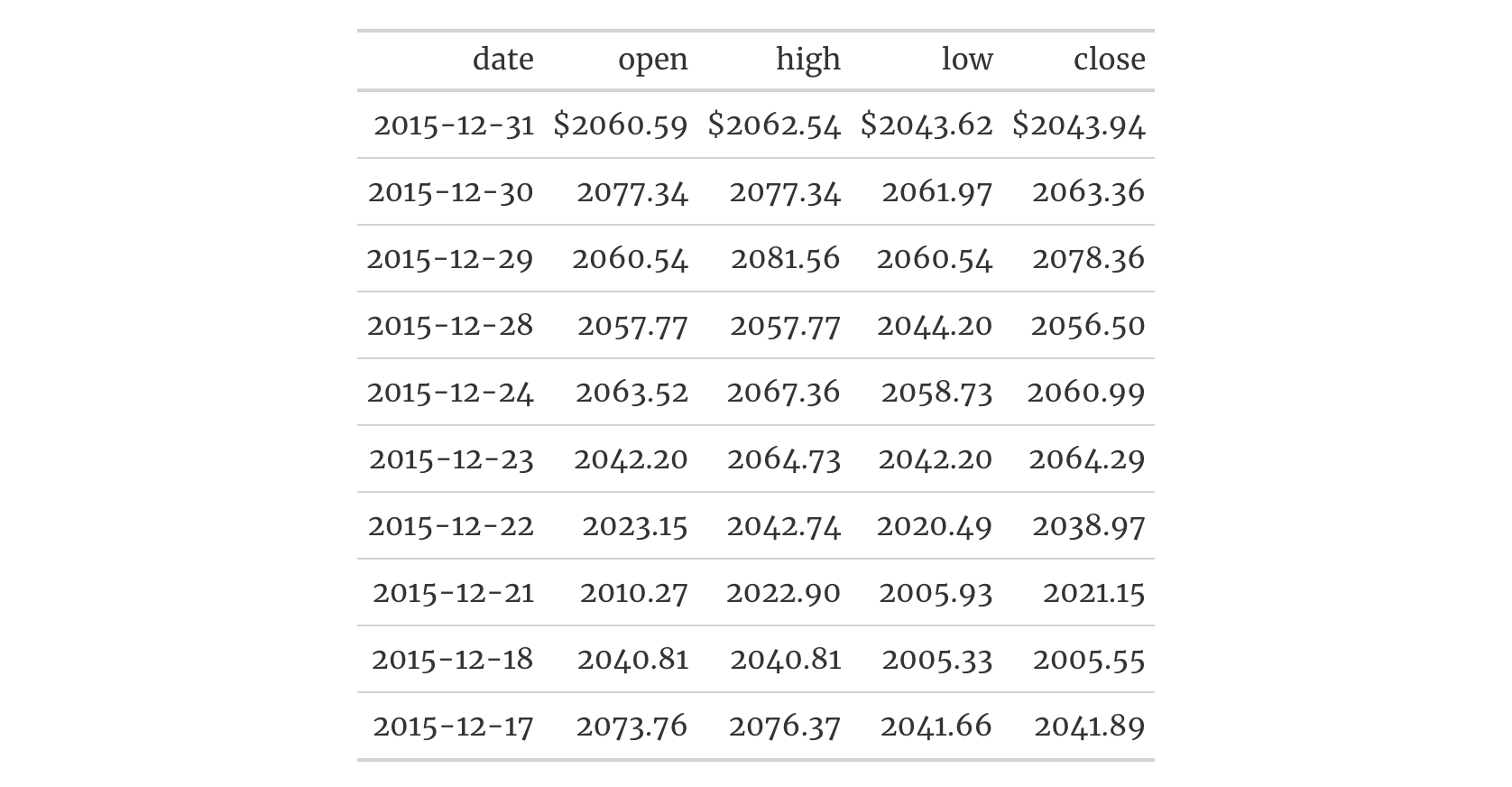
With the sza dataset we'll create a two-column, eleven-row table. Within
opt_table_font(), the stack argument will be supplied with the
"rounded-sans" font stack. This sets up a family of fonts with rounded,
curved letterforms that should be locally available in different computing
environments.
sza |>
dplyr::filter(
latitude == 20 &
month == "jan" &
!is.na(sza)
) |>
dplyr::select(-latitude, -month) |>
gt() |>
opt_table_font(stack = "rounded-sans") |>
opt_all_caps()
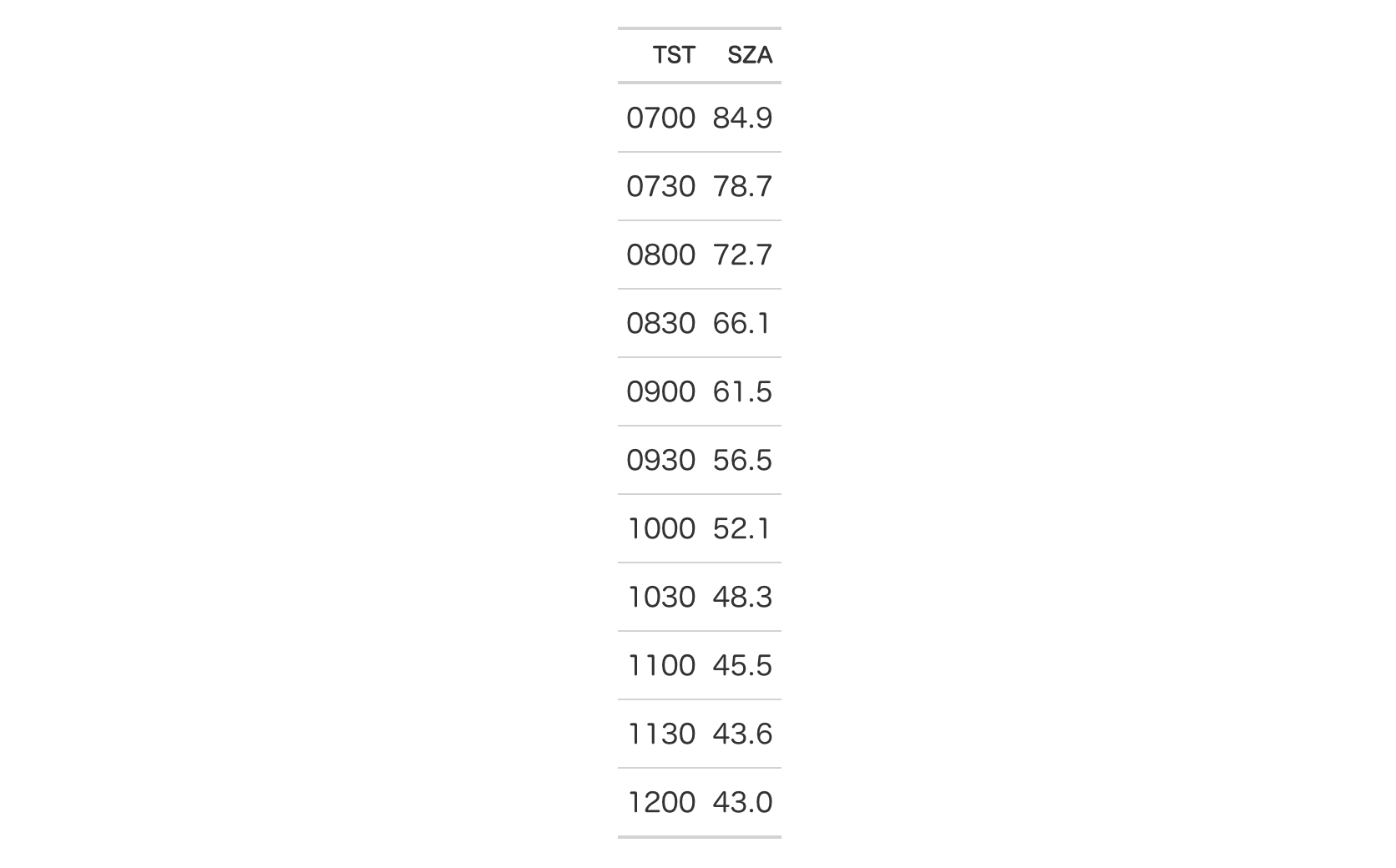
Function ID
10-13
Function Introduced
v0.2.2 (August 5, 2020)
See Also
Other table option functions:
opt_align_table_header(),
opt_all_caps(),
opt_css(),
opt_footnote_marks(),
opt_footnote_order(),
opt_footnote_spec(),
opt_horizontal_padding(),
opt_interactive(),
opt_row_striping(),
opt_stylize(),
opt_table_lines(),
opt_table_outline(),
opt_vertical_padding()
Add the following code to your website.
For more information on customizing the embed code, read Embedding Snippets.
