opt_row_striping: Option to add or remove row striping
In gt: Easily Create Presentation-Ready Display Tables
opt_row_striping R Documentation
Option to add or remove row striping
Description
By default, a gt table does not have row striping enabled. However, this
function allows us to easily enable or disable striped rows in the table
body. This function serves as a convenient shortcut for
<gt_tbl> |> tab_options(row.striping.include_table_body = TRUE|FALSE).
Usage
opt_row_striping(data, row_striping = TRUE)
Arguments
data
The gt table data object
obj:<gt_tbl> // required
This is the gt table object that is commonly created through use of the
gt() function.
row_striping
Use alternating row stripes
scalar<logical> // default: TRUE
A logical value to indicate whether row striping should be added or
removed.
Value
An object of class gt_tbl.
Examples
Use the exibble dataset to create a gt table with a number of table
parts added (using functions like summary_rows(), grand_summary_rows(),
and more). Following that, we'll add row striping to every second row with
opt_row_striping().
exibble |>
gt(rowname_col = "row", groupname_col = "group") |>
summary_rows(
groups = "grp_a",
columns = c(num, currency),
fns = c("min", "max")
) |>
grand_summary_rows(
columns = currency,
fns = total ~ sum(., na.rm = TRUE)
) |>
tab_source_note(source_note = "This is a source note.") |>
tab_footnote(
footnote = "This is a footnote.",
locations = cells_body(columns = 1, rows = 1)
) |>
tab_header(
title = "The title of the table",
subtitle = "The table's subtitle"
) |>
opt_row_striping()
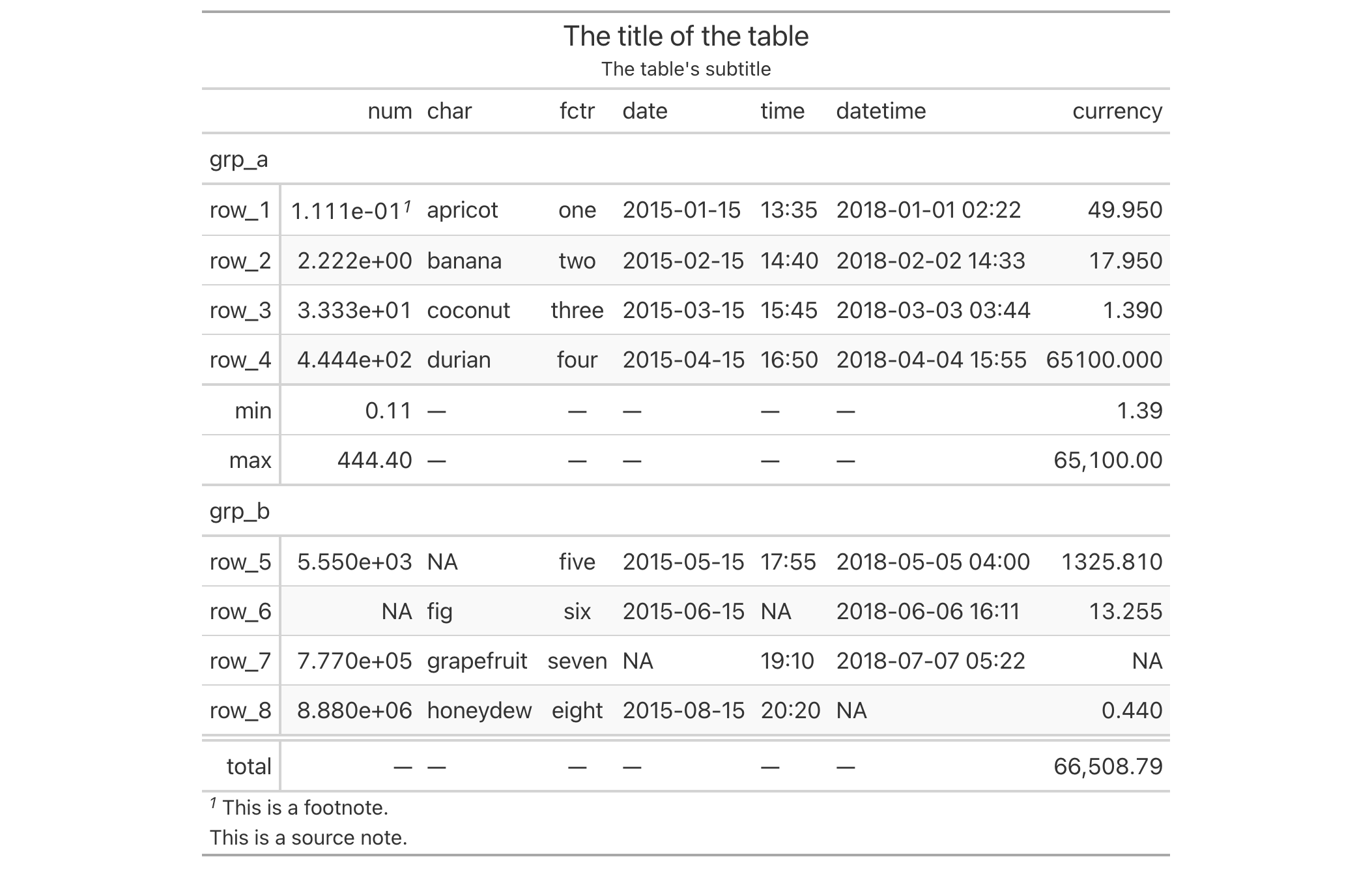
Function ID
10-6
Function Introduced
v0.2.0.5 (March 31, 2020)
See Also
Other table option functions:
opt_align_table_header(),
opt_all_caps(),
opt_css(),
opt_footnote_marks(),
opt_footnote_order(),
opt_footnote_spec(),
opt_horizontal_padding(),
opt_interactive(),
opt_stylize(),
opt_table_font(),
opt_table_lines(),
opt_table_outline(),
opt_vertical_padding()
gt documentation built on Jan. 22, 2026, 9:07 a.m.
| opt_row_striping | R Documentation |
Option to add or remove row striping
Description
By default, a gt table does not have row striping enabled. However, this
function allows us to easily enable or disable striped rows in the table
body. This function serves as a convenient shortcut for
<gt_tbl> |> tab_options(row.striping.include_table_body = TRUE|FALSE).
Usage
opt_row_striping(data, row_striping = TRUE)
Arguments
data |
The gt table data object
This is the gt table object that is commonly created through use of the
|
row_striping |
Use alternating row stripes
A logical value to indicate whether row striping should be added or removed. |
Value
An object of class gt_tbl.
Examples
Use the exibble dataset to create a gt table with a number of table
parts added (using functions like summary_rows(), grand_summary_rows(),
and more). Following that, we'll add row striping to every second row with
opt_row_striping().
exibble |>
gt(rowname_col = "row", groupname_col = "group") |>
summary_rows(
groups = "grp_a",
columns = c(num, currency),
fns = c("min", "max")
) |>
grand_summary_rows(
columns = currency,
fns = total ~ sum(., na.rm = TRUE)
) |>
tab_source_note(source_note = "This is a source note.") |>
tab_footnote(
footnote = "This is a footnote.",
locations = cells_body(columns = 1, rows = 1)
) |>
tab_header(
title = "The title of the table",
subtitle = "The table's subtitle"
) |>
opt_row_striping()
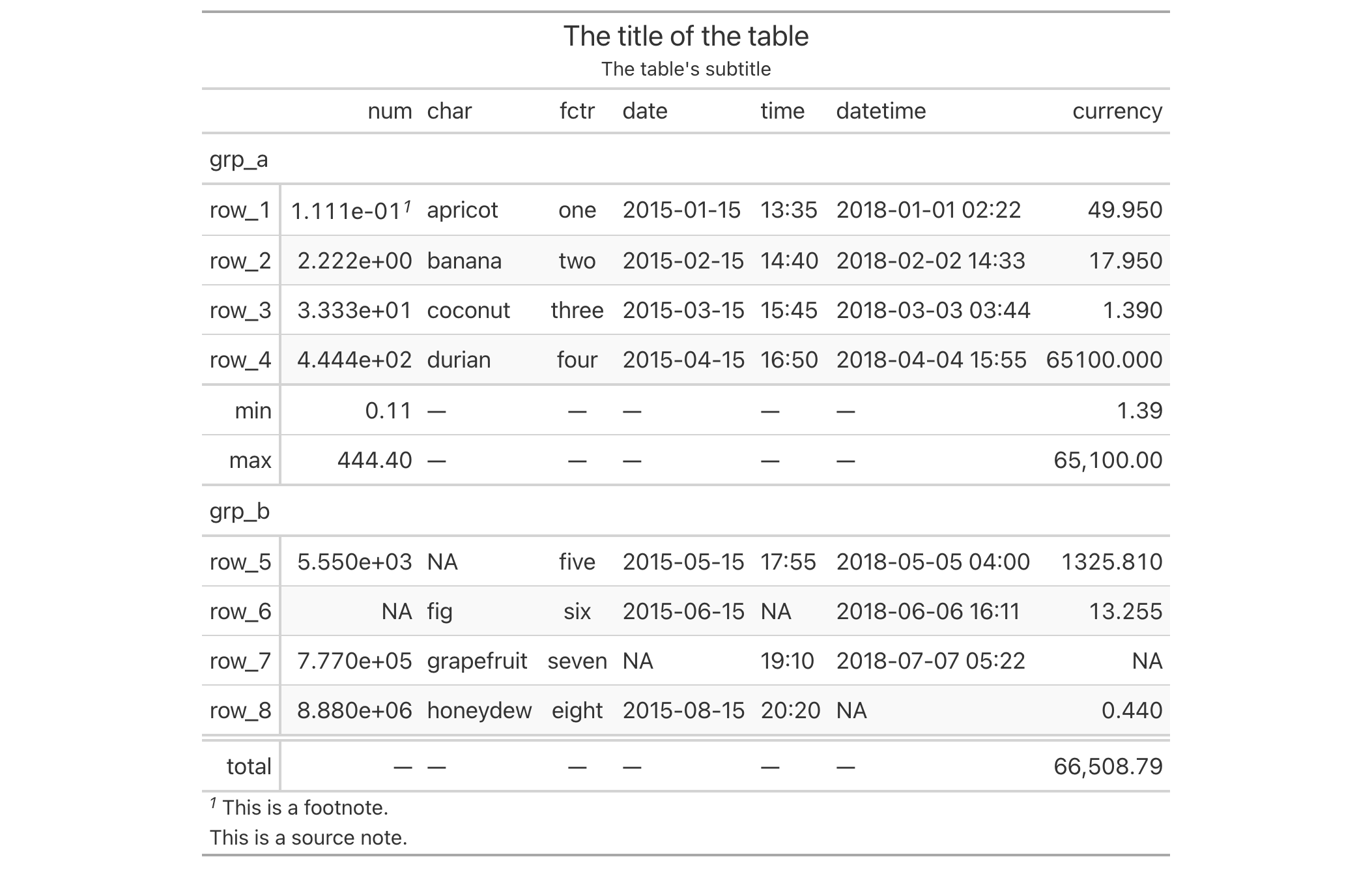
Function ID
10-6
Function Introduced
v0.2.0.5 (March 31, 2020)
See Also
Other table option functions:
opt_align_table_header(),
opt_all_caps(),
opt_css(),
opt_footnote_marks(),
opt_footnote_order(),
opt_footnote_spec(),
opt_horizontal_padding(),
opt_interactive(),
opt_stylize(),
opt_table_font(),
opt_table_lines(),
opt_table_outline(),
opt_vertical_padding()
Add the following code to your website.
For more information on customizing the embed code, read Embedding Snippets.
