tab_source_note: Add a source note citation
In rstudio/gt: Easily Create Presentation-Ready Display Tables
View source: R/tab_create_modify.R
tab_source_note R Documentation
Add a source note citation
Description
Add a source note to the footer part of the gt table. A source note is
useful for citing the data included in the table. Several can be added to the
footer, simply use multiple calls of tab_source_note() and they will be
inserted in the order provided. We can use Markdown formatting for the note,
or, if the table is intended for HTML output, we can include HTML formatting.
Usage
tab_source_note(data, source_note)
Arguments
data
The gt table data object
obj:<gt_tbl> // required
This is the gt table object that is commonly created through use of the
gt() function.
source_note
Source note text
scalar<character> // required
Text to be used in the source note. We can optionally use md() and
html() to style the text as Markdown or to retain HTML elements
in the text.
Value
An object of class gt_tbl.
Examples
With three columns from the gtcars dataset, let's create a gt table.
We can use tab_source_note() to add a source note to the table
footer. Here we are citing the data source but this function can be used for
any text you'd prefer to display in the footer section.
gtcars |>
dplyr::select(mfr, model, msrp) |>
dplyr::slice(1:5) |>
gt() |>
tab_source_note(source_note = "From edmunds.com")
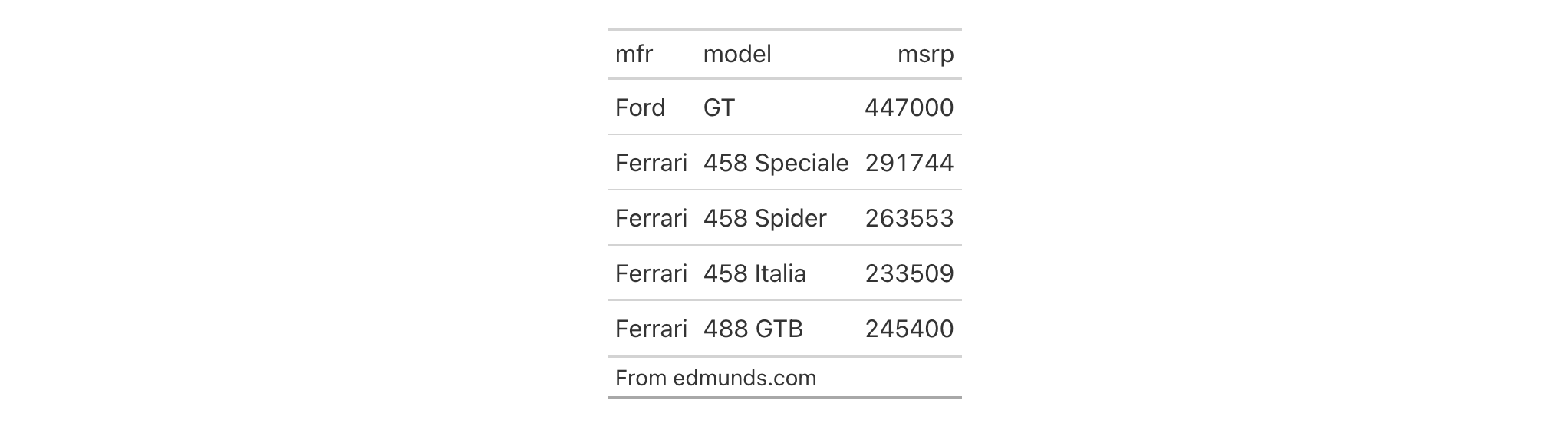
Function ID
2-8
Function Introduced
v0.2.0.5 (March 31, 2020)
See Also
Other part creation/modification functions:
tab_caption(),
tab_footnote(),
tab_header(),
tab_info(),
tab_options(),
tab_row_group(),
tab_spanner(),
tab_spanner_delim(),
tab_stub_indent(),
tab_stubhead(),
tab_style(),
tab_style_body()
rstudio/gt documentation built on March 29, 2025, 4:02 a.m.
View source: R/tab_create_modify.R
| tab_source_note | R Documentation |
Add a source note citation
Description
Add a source note to the footer part of the gt table. A source note is
useful for citing the data included in the table. Several can be added to the
footer, simply use multiple calls of tab_source_note() and they will be
inserted in the order provided. We can use Markdown formatting for the note,
or, if the table is intended for HTML output, we can include HTML formatting.
Usage
tab_source_note(data, source_note)
Arguments
data |
The gt table data object
This is the gt table object that is commonly created through use of the
|
source_note |
Source note text
Text to be used in the source note. We can optionally use |
Value
An object of class gt_tbl.
Examples
With three columns from the gtcars dataset, let's create a gt table.
We can use tab_source_note() to add a source note to the table
footer. Here we are citing the data source but this function can be used for
any text you'd prefer to display in the footer section.
gtcars |> dplyr::select(mfr, model, msrp) |> dplyr::slice(1:5) |> gt() |> tab_source_note(source_note = "From edmunds.com")
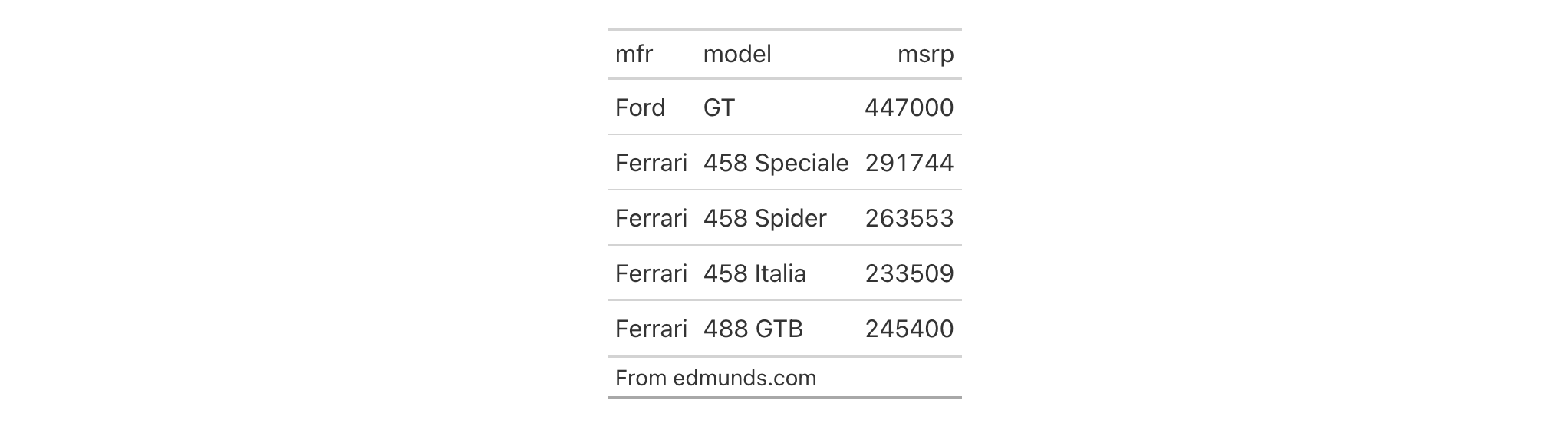
Function ID
2-8
Function Introduced
v0.2.0.5 (March 31, 2020)
See Also
Other part creation/modification functions:
tab_caption(),
tab_footnote(),
tab_header(),
tab_info(),
tab_options(),
tab_row_group(),
tab_spanner(),
tab_spanner_delim(),
tab_stub_indent(),
tab_stubhead(),
tab_style(),
tab_style_body()
Add the following code to your website.
For more information on customizing the embed code, read Embedding Snippets.
