Nothing
inst/shinyapp/helper/choose_samples.md
In UCSCXenaShiny: Interactive Analysis of UCSC Xena Data
- In this step, you can filter suitable samples through two modules based on personalized analysis requirements;
- In "quick filter" module, you can quickly filter samples based on the sample's code type such as normal/tumor (TCGA,PCAWG) or tissue type such as lung, liver (CCLE);
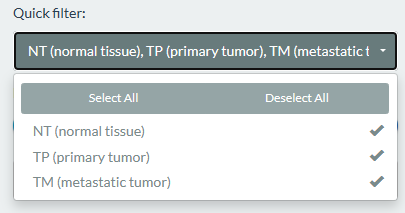
- In "exact filter" module, you can execute detailed filter using multiple conditions for different phenotypes.
-
Firstly, you need to add one or multiple tumor data of interest as candidate filtering conditions;
-
Then, you can get an overview of the distribution of each candidate condition;
-
Finally, you can select one or more conditions from the candidate list for sample filtering. Different methods are provided for of different data types.
-
For character class, set "+" or "-" to retain or discard, respectively;
-
For numeric class, set ">" or "<" based on absolute values (min, max) or "%>" or "%<" based on percentile values (0,1).
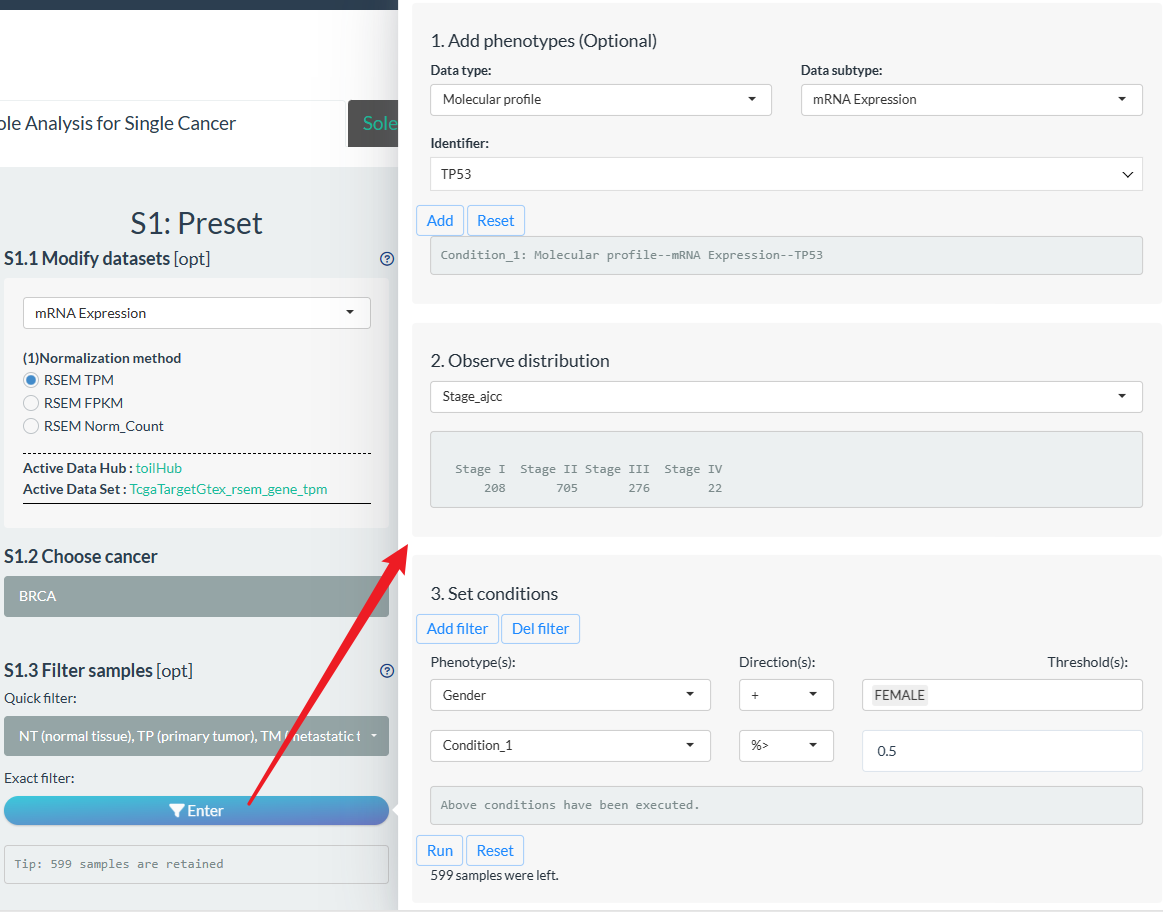
- See more details in UCSCXenaShiny v2 book site (todo list).
Try the UCSCXenaShiny package in your browser
Any scripts or data that you put into this service are public.
UCSCXenaShiny documentation built on Aug. 8, 2025, 7:19 p.m.
- In this step, you can filter suitable samples through two modules based on personalized analysis requirements;
- In "quick filter" module, you can quickly filter samples based on the sample's code type such as normal/tumor (TCGA,PCAWG) or tissue type such as lung, liver (CCLE);
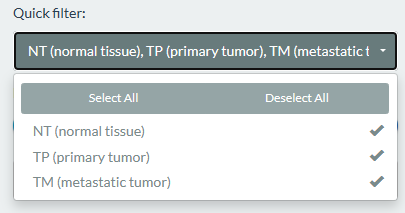
- In "exact filter" module, you can execute detailed filter using multiple conditions for different phenotypes.
Firstly, you need to add one or multiple tumor data of interest as candidate filtering conditions;
Then, you can get an overview of the distribution of each candidate condition;
Finally, you can select one or more conditions from the candidate list for sample filtering. Different methods are provided for of different data types.
For character class, set "+" or "-" to retain or discard, respectively;
For numeric class, set ">" or "<" based on absolute values (min, max) or "%>" or "%<" based on percentile values (0,1).
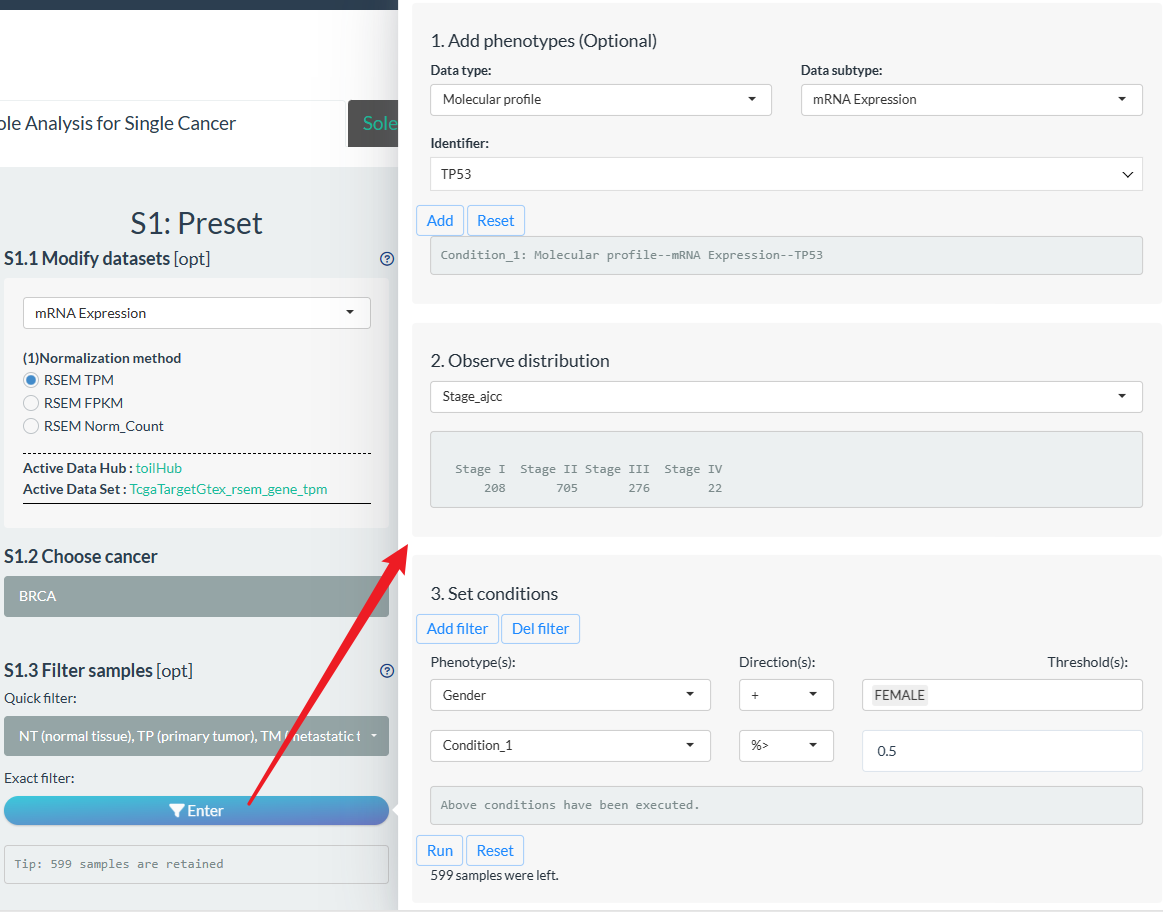
- See more details in UCSCXenaShiny v2 book site (todo list).
Try the UCSCXenaShiny package in your browser
Any scripts or data that you put into this service are public.
Embedding an R snippet on your website
Add the following code to your website.
For more information on customizing the embed code, read Embedding Snippets.
