Nothing
inst/shinyapp/helper/get_batch_data_set_groups.md
In UCSCXenaShiny: Interactive Analysis of UCSC Xena Data
In this step, you should perform two types of operations
In first step, you can query multiple identifiers of tumor data under one specific "Data type"--"Data subtype;
- Generally, the following 3 way can be performed to select and cache batch IDs;
- In the "Selection" way, choose multiple IDs one by one;
- In the "All" way, directly choose all IDs under the data subtype. For molecular profile, you need further choose one pathway to limit the ID size;
- In the "File" way, choose IDs by uploading an one-column file. You can download the example data to check the format requirements.
In second step, you should use above tumor data to divide the samples into two groups;
- Set the ranges for the two groups as the grouping criterion;
- For character class, you should assign one or multiple categories for either group;
- For numeric class, you can set two ranges by the absolute and percentile intervals.
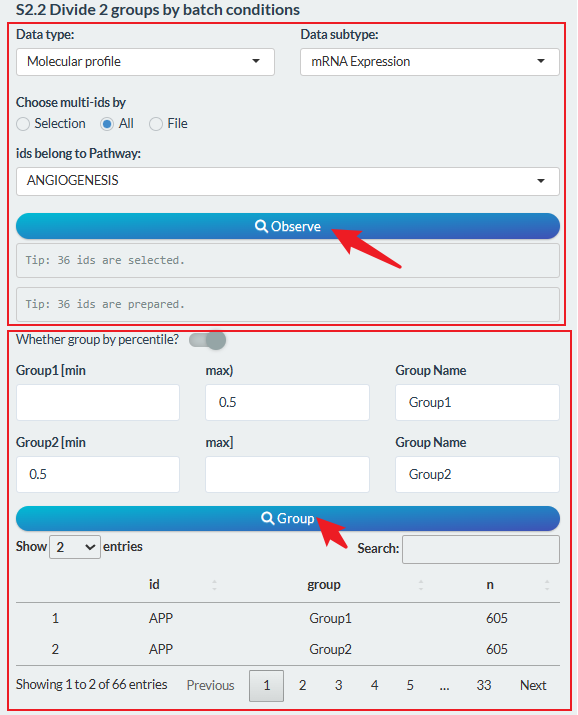
---
- See more details in [UCSCXenaShiny v2 book](https://lishensuo.github.io/UCSCXenaShiny_Book/).
Try the UCSCXenaShiny package in your browser
Any scripts or data that you put into this service are public.
UCSCXenaShiny documentation built on Aug. 8, 2025, 7:19 p.m.
In this step, you should perform two types of operations
In first step, you can query multiple identifiers of tumor data under one specific "Data type"--"Data subtype;
- Generally, the following 3 way can be performed to select and cache batch IDs;
- In the "Selection" way, choose multiple IDs one by one;
- In the "All" way, directly choose all IDs under the data subtype. For molecular profile, you need further choose one pathway to limit the ID size;
- In the "File" way, choose IDs by uploading an one-column file. You can download the example data to check the format requirements.
In second step, you should use above tumor data to divide the samples into two groups;
- Set the ranges for the two groups as the grouping criterion;
- For character class, you should assign one or multiple categories for either group;
- For numeric class, you can set two ranges by the absolute and percentile intervals.
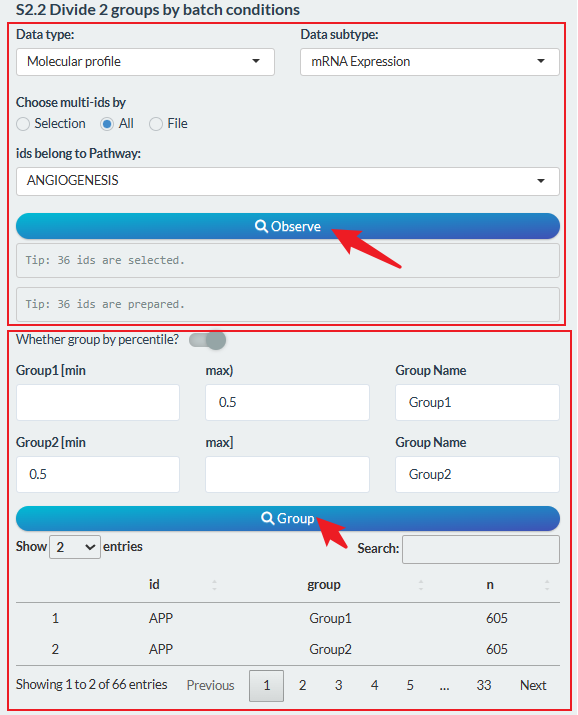
--- - See more details in [UCSCXenaShiny v2 book](https://lishensuo.github.io/UCSCXenaShiny_Book/).
Try the UCSCXenaShiny package in your browser
Any scripts or data that you put into this service are public.
Embedding an R snippet on your website
Add the following code to your website.
For more information on customizing the embed code, read Embedding Snippets.
